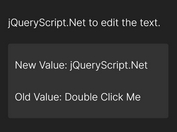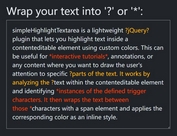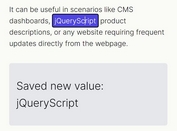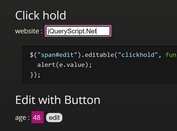Align Text With Office Style Tab Stops - jQuery Tab Stops
| File Size: | 77.7 KB |
|---|---|
| Views Total: | 229 |
| Last Update: | |
| Publish Date: | |
| Official Website: | Go to website |
| License: | MIT |

A tiny jQuery plugin that formats text surrounding tabs and aligns them with Office-style custom tab stops defined in the JavaScript or via CSS styles.
How to use it:
1. To get started, include the jquery.tabstops.min.js after loading the latest jQuery library.
<script src="/path/to/cdn/jquery.slim.min.js"></script> <script src="/path/to/jquery.tabstops.min.js"></script>
2. Initialize the plugin on the text that contains tabs.
<p>Introduction 3</p>
$('p').tabstops();
3. Customize the tab stops in the CSS.
p {
--tabstops: 14cm dotted right;
}
// with different alignments
p {
--tabstops: 2cm left, 4.5cm center, 7cm right, 9.5cm decimal, 10cm bar
}
4. Or via JavaScript.
$('p').tabstops({
tabstops: [
{
position: '14cm',
leader: 'dotted',
align: 'right'
},
{
// ...
},
]
});
// or
$('p').tabstops({
tabstops: [
'1cm left',
'5cm right dotted',
'10cm center'
]
});
5. Or via HTML data attribute.
<p data-tabstops="14cm dotted right">Introduction 3</p>
6. Set the leader mode. Can be either 'text' (default) or 'border'.
<p data-leader-mode="border">Introduction 3</p>
// or
$('p').tabstops({
'leaderMode' : 'border'
});
7. Set the default tab stops. Default: 1 inch ( = 2.54 cm, = 96 px ).
<p data-default-tabstop="96px">Introduction 3</p>
// or
$('p').tabstops({
'defaultTabstop': '96px'
});
8. Determine whether to convert tab characters ( \t ) to HTML elements. Default: true.
<p data-convert-tabs="false">Introduction 3</p>
// or
$('p').tabstops({
'convertTabs: false
});
9. More configurations.
$('p').tabstops({
// data-tab-element
'tabElement' : 'span',
// data-tab-class
'tabClass' : 'tab',
// CSS property used to hold tab stops
'tabstopsCssProperty' : '--tabstops',
// might be useful for tabs in SVG foreignObjects
'scale' : 1,
// refresh on window resize
'refreshOnResize' : true,
});
10. API methods.
// refresh
$('p').tabstops('refresh');
// set options and refresh
$('p').tabstops('refresh',{
// options here
});
// update an option
$('p').tabstops('option','defaultTabstop', '2cm');
// update options
$('p').tabstops('option', {
// options here
});
// update attribute
$('p').attr('data-default-tabstop', '2cm');
// update CSS class
$('p').attr('class', 'myTabstopStyle');
// destroy
$('p').tabstops('destroy');
This awesome jQuery plugin is developed by randomnoun. For more Advanced Usages, please check the demo page or visit the official website.