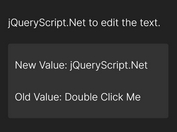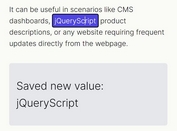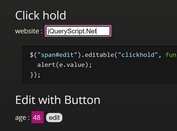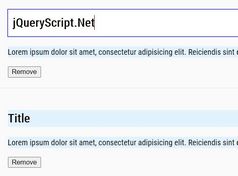Simple AJAX-enabled Inline Editing Plugin For jQuery
| File Size: | 17.3 KB |
|---|---|
| Views Total: | 1656 |
| Last Update: | |
| Publish Date: | |
| Official Website: | Go to website |
| License: | MIT |
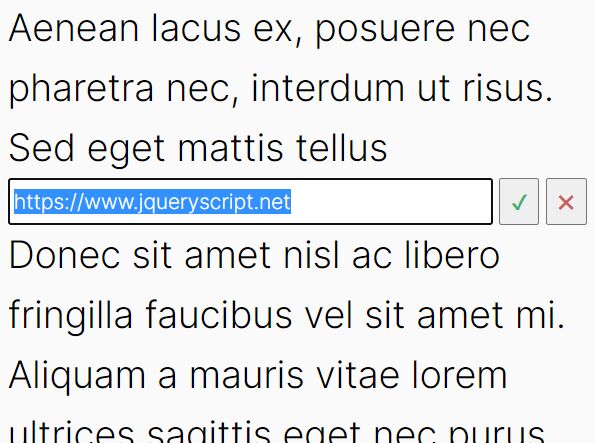
An easy-to-use inline editing (also called in-place editing) jQuery plugin that sends edited data as a JS object to the server via AJAX requests ("POST", "GET", or "PUT").
How to use it:
1. Insert the jQuery SimpleEdit plugin's files into the document.
<link rel="stylesheet" href="/path/to/css/jquery-simpleedit.css" /> <script src="/path/to/cdn/jquery.slim.min.js"></script> <script src="/path/to/js/jquery-simpleedit.js"></script>
2. Call the plugin on the element that should be editable. Available HTML data attributes:
- data-name: Field name
- data-pk: Primary key
- data-url: Path to the server-side script that processes the submitted value
<a href="#" id="url" data-name="url" data-pk="1" data-url="/post"> https://www.jqueryscript.net </a>
$(function(){
$('#url').simpleedit()
});
4. You can set the options in the JavaScript as follows:
$('#url').simpleedit({
name: 'url'
pk: 1,
url: '/post',
})
5. Get the edited content:
$('#url').simpleedit(function (changedText) {
console.log(changedText)
})
6. Pass the parameters to the simpleedit() as follows:
$('#url').simpleedit(
'/path/to/server/',
function(){
// callback 1
},
'cancel',
function(){
// callback 2
}
)
7. Success & error handlers:
$('#url').simpleedit(
success: function(response) {
console.log(response.msg)
}
error: function(response) {
console.log(response.msg)
}
)
8. All default configs.
$.fn.simpleedit.defaults = {
availableOptions: {
mode: ['inline'],
onblur: ['cancel', 'submit', 'ignore'],
type: [
'text',
],
},
ajaxOptions: {
type: 'POST',
},
buttons: {
submit: `<button class="submit"><span>✔</span></button>`,
abort: `<button class="abort"><span>✖</span></button>`,
spinner: `<button class="loader"><span class="simpleedit-spinner">⯋</span></button>`,
},
callbacks: [],
error: null,
mode: 'inline',
onblur: 'cancel',
success: null,
type: 'text',
}
$.fn.simpleedit.defaults.ajaxOptions = {
type: 'PUT',
}
This awesome jQuery plugin is developed by WalterWoshid. For more Advanced Usages, please check the demo page or visit the official website.