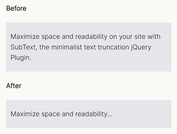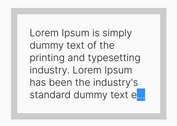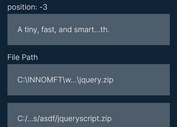Truncate String And Display Full Text On Hover - Hover Truncated
| File Size: | 7.4 KB |
|---|---|
| Views Total: | 2110 |
| Last Update: | |
| Publish Date: | |
| Official Website: | Go to website |
| License: | MIT |
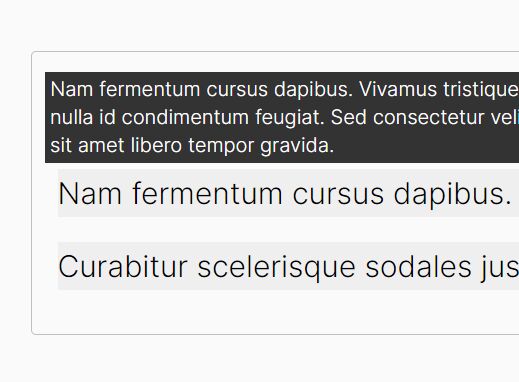
Hover Truncated is a responsive jQuery text truncation plugin for shortening long text content and replacing the hidden overflow content with an ellipsis.
In addition, users can view the original text in a tooltip box to provide a better experience by hovering over the truncated text.
How to use it:
1. Download the plugin and insert the JavaScript file jquery.hovertruncated.js after loading jQuery.
<link rel="stylesheet" href="/path/to/jquery.hovertruncated.css" /> <script src="/path/to/cdn/jquery.min.js"></script> <script src="/path/to/jquery.hovertruncated.js"></script>
2. Call the function hoverTruncated on the container element whose text should be truncated. That's it.
<ul class="container">
<li class="title truncate">
Lorem ipsum dolor sit amet, consectetur adipiscing elit. Nam justo nibh,
cursus ut semper a, faucibus nec magna. Nulla pharetra ultricies pulvinar.
</li>
<li class="title truncate">
Nam fermentum cursus dapibus. Vivamus tristique nulla id condimentum
feugiat. Sed consectetur velit sit amet libero tempor gravida.
</li>
<li class="title truncate">
Curabitur scelerisque sodales justo, in tempus velit cursus eu.
Donec ut nisi volutpat, vehicula purus id, consequat ligula.
Suspendisse et augue dignissim, rhoncus odio in, pulvinar sapien.
</li>
</ul>
$(function(){
$('.truncate').hoverTruncated();
});
3. Possible plugin options.
$('.truncate').hoverTruncated({
// default data attribute for the truncated text
dataAttr: 'hover-truncated',
// default CSS class for the truncated text
className: 'hover-truncated',
// shows custom text on hover
tooltipText: null,
// tooltip offset
offsetX: 10,
offsetY: 10
});
4. API methods.
// hide the tooltip
$('.truncate').hoverTruncated('hide');
// show the tooltip
$('.truncate').hoverTruncated('show');
// update the tooltip content
$('.truncate').hoverTruncated('update', 'jQueryScript!');
// destroy the instance
$('.truncate').hoverTruncated('destroy');
This awesome jQuery plugin is developed by lyushenko. For more Advanced Usages, please check the demo page or visit the official website.