Pretty Bootstrap-style Datetime Picker Plugin - Perfect-DateTimePicker
| File Size: | 200 KB |
|---|---|
| Views Total: | 30823 |
| Last Update: | |
| Publish Date: | |
| Official Website: | Go to website |
| License: | MIT |
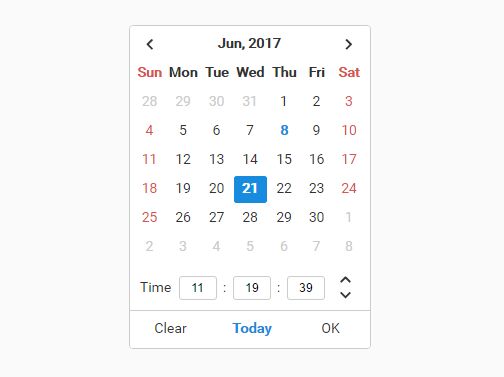
A simple, pretty nice, Bootstrap-style, jQuery based datetime picker plugin with support for custom date/time format, year/month/time view, date range selection and much more.
View more:
Basic usage:
1. Add references to jQuery library and the Perfect-DateTimePicker plugin's file:
<link rel="stylesheet" href="jquery.datetimepicker.min.css"> <script src="//code.jquery.com/jquery.min.js"></script> <script src="jquery.datetimepicker.js"></script>
2. Create a container element to place the inline calendar from which you can select a date.
<div id="demo"></div>
3. Call the function to create a basic datetime picker inside the container.
$('#demo').datetimepicker();
4. All default customization options.
$('#demo').datetimepicker({
baseCls: "perfect-datetimepicker",
viewMode: $.fn.datetimepicker.CONSTS.VIEWMODE.YMD, // see below
firstDayOfWeek: 0, // 0 = sunday
date: null, //initial date
endDate: null, //end date
startDate: null, //start date
language: 'en', //I18N
//date update event
onDateChange: null,
//clear button click event
onClear: null,
//ok button click event
onOk: null,
//close button click event
onClose: null,
//today button click event
onToday: null
});
5. Constants available.
I18N: {
zh: {
SDN: ["日", "一", "二", "三", "四", "五", "六"],
MN: ["一月", "二月", "三月", "四月", "五月", "六月", "七月", "八月", "九月", "十月", "十一月", "十二月"],
DN: ["星期日", "星期一", "星期二", "星期三", "星期四", "星期五", "星期六"],
CALENDAR: "日历",
CLEAR: "清空",
TODAY: "今天",
OK: "确定",
CURRENT: "当前",
TIME: "时间"
},
en: {
SDN: ["Sun", "Mon", "Tue", "Wed", "Thu", "Fri", "Sat"],
MN: ["Jan", "Feb", "Mar", "Apr", "May", "Jun", "Jul", "Aug", "Sep", "Oct", "Nov", "Dec"],
DN: ["Sunday", "Monday", "Tuesday", "Wednesday", "Thursday", "Friday", "Saturday"],
CALENDAR: "Calendar",
CLEAR: "Clear",
TODAY: "Today",
OK: "OK",
CURRENT: "Now",
TIME: "Time"
},
de: {
SDN: ["So", "Mo", "Di", "Mi", "Do", "Fr", "Sa"],
MN: ["Jan", "Feb", "Mrz", "Apr", "Mai", "Jun", "Jul", "Aug", "Sep", "Okt", "Nov", "Dez"],
DN: ["Sonntag", "Montag", "Dienstag", "Mittwoch", "Donnerstag", "Freitag", "Samstag"],
CALENDAR: "Kalender",
CLEAR: "Löschen",
TODAY: "Heute",
OK: "OK",
CURRENT: "Jetzt",
TIME: "Zeit"
},
nl: {
SDN: ["Zo", "Ma", "Di", "Wo", "Do", "Vr", "Za"],
MN: ["Jan", "Feb", "Mrt", "Apr", "Mei", "Jun", "Jul", "Aug", "Sep", "Okt", "Nov", "Dec"],
DN: ["Zondag", "Maandag", "Dinsdag", "Woensdag", "Donderdag", "Vrijdag", "Zaterdag"],
CALENDAR: "Kalender",
CLEAR: "Legen",
TODAY: "Vandaag",
OK: "OK",
CURRENT: "Nu",
TIME: "Tijd"
}
},
VIEWMODE: {
YM: 'YM', // yyyyMM
YMD: 'YMD', // yyyyMMdd
HMS: 'HMS', // HHmmss
HM: 'HM', // HHmm
YMDHMS: 'YMDHMS', // yyyyMMddHHmmss
YMDHM: 'YMDHM' // yyyyMMddHHmm
},
MINYEAR: 1900,
MAXYEAR: 2999,
NAV: {
'prevm': 2, //previous month
'nextm': 3, //next month
'title': 4, //title
'clear': 5, //clear
'today': 6, //today
'dok': 7, //ok in day pane
'prevy': 8, //previous ten years
'nexty': 9, //next ten years
'cancel': 10, //cancel
'mok': 11, //ok in month pane
'plus': 12, //plus
'minus': 13, //minus
'current': 15, //current
'day': 100, //day
'month': 200, //month
'year': 300 //year
}
Changelog:
2019-05-12
- Uncaught TypeError: picker.getText is not a function
2018-12-31
- fix: revert implement of picker-panel
2018-10-08
- update: remove onDisplayUpdate event & onDateUpdate -> onDateChange
- update: date format
2017-07-20
- allows to click on other month's days
2017-06-30
- fix: onToday
This awesome jQuery plugin is developed by jiandaoyun. For more Advanced Usages, please check the demo page or visit the official website.











