Create An iOS Like Clock App Using jQuery World Clock Plugin
| File Size: | 7.68 KB |
|---|---|
| Views Total: | 1893 |
| Last Update: | |
| Publish Date: | |
| Official Website: | Go to website |
| License: | MIT |
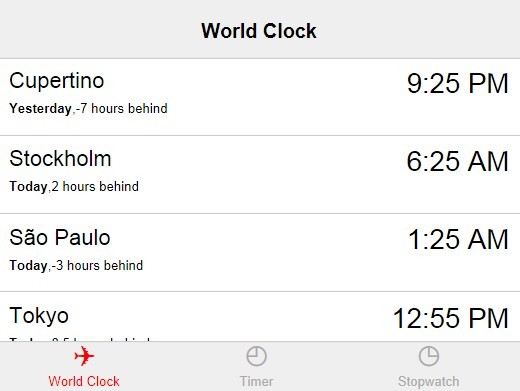
World Clock is a jQuery plugin to create an Apple iOS like clock web app that includes support for world clock, timer and stopwatch.
How to use it:
1. Include the required styles.css inside your head tag and the clock.js just before the closing body tag, but after jQuery library.
<link rel="stylesheet" href="styles.css"> <script src="http://ajax.googleapis.com/ajax/libs/jquery/2.1.1/jquery.min.js"></script> <script src="clock.js"></script>
2. The Html structure for an iOS like clock web app.
<div id="page-WorldClock" class="page show">
<header>
<h1>World Clock</h1>
</header>
<div>
<ul id="worldCitiesList" class="world-clock-list">
</ul>
</div>
</div>
<div id="page-Timer" class="page">
<header>
<h1>Timer</h1>
</header>
<div id="timer">
<header>
<h1>Timer</h1>
</header>
<div id="timeContent" class="timer-content">
<div class="timer-content">
<div class="counter" style="display: none;">
<p class="total-time">00:00.00</p>
</div>
<div id="initial" class="inputs">
<input id="hoursInput" class="hours" type="number" name="hours" max="100" min="0" value="0"/>
<input id="minutesInput" class="minutes" type="number" name="minutes" max="59" min="0" value="14"/>
</div>
<div class="buttons">
<button id="startButton" class="button-start left-button">Start</button>
<button id="PauseButton" disabled = "true" class="button-pause right-button">Pause</button>
</div>
</div>
</div>
</div>
</div>
<div id="page-StopWatch" class="page">
<header>
<h1>Stop Watch</h1>
</header>
<div class="stopwatch-content">
<div class="counter">
<p id="lapStopWatchID" class="lap-time">00:43.12</p>
<p id="stopwatchID" class="total-time">07:27.23</p>
</div>
<div class="buttons">
<button id="start-lap" class="button-start left-button" onclick="start();">Start</button>
<button id="record-lap" disabled="true" class="button-lap right-button">Lap</button>
</div>
<ul id="ulLaps" class="laps">
</ul>
</div>
</div>
<footer>
<ul>
<li><a id="selectWC" class="world-clock-link selected" href="#World Clock"><span>✈</span><br/>
World Clock</a></li>
<li><a id="selectTM" class="timer-link" href="#Timer"><span>◴</span><br/>
Timer</a></li>
<li><a id="selectSW" class="stopwatch-link" href="#StopWatch"> <span>◷</span><br/>
Stopwatch</a></li>
</ul>
</footer>
3. The Javascript for navigation between tabs.
$(window).on('hashchange', function(e) {
var hash = window.location.hash;
$('.page').removeClass('show');
if (hash == "#World Clock") {
$('#page-WorldClock').addClass('show');
$('#selectWC').removeClass('world-clock-link').addClass('world-clock-link selected');
$('#selectTM').removeClass('timer-link selected').addClass('timer-link');
$('#selectSW').removeClass('stopwatch-link selected').addClass('stopwatch-link');
}
if (hash == "#Timer") {
$('#page-Timer').addClass('show');
$('#selectTM').removeClass('timer-link').addClass('timer-link selected');
$('#selectWC').removeClass('world-clock-link selected').addClass('world-clock-link');
$('#selectSW').removeClass('stopwatch-link selected').addClass('stopwatch-link');
}
if (hash == "#StopWatch") {
$('#page-StopWatch').addClass('show');
$('#selectSW').removeClass('stopwatch-link').addClass('stopwatch-link selected');
$('#selectWC').removeClass('world-clock-link selected').addClass('world-clock-link');
$('#selectTM').removeClass('timer-link selected').addClass('timer-link');
}
});
This awesome jQuery plugin is developed by shwetakirtesh. For more Advanced Usages, please check the demo page or visit the official website.











