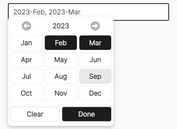Fancy Clock-style Time Picker Plugin For jQuery - Timedropper
| File Size: | 12.9 KB |
|---|---|
| Views Total: | 10499 |
| Last Update: | |
| Publish Date: | |
| Official Website: | Go to website |
| License: | MIT |
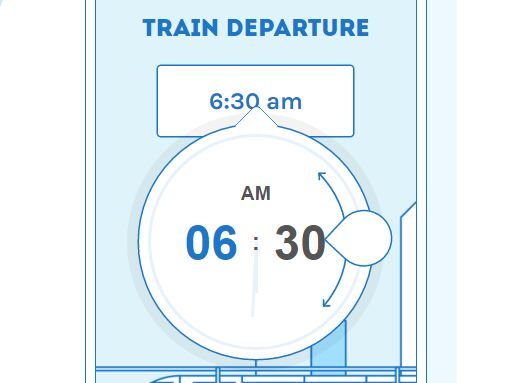
Timedropper is a fancy jQuery & jQuery UI time picker plugin which allows the user to select a time from a clock interface with a 360° drop-style slider handle.
Features:
- Auto changes hour-minute or minute-hour on mouseup/touchend.
- Custom time format.
- Mouse wheel supported.
- Custom CSS styles.
- FadeIn and dropdown animations.
- Dead simple to use and easy to customize.
- jQuery UI based slider control.
See also:
- KitKat Clock-Style Timer Picker with jQuery and CSS3 - KitKatClock
- jQuery Plugin To Select The Time Form A Clock-Style Interface
- Classic Clock Style Time Picker Plugin For jQuery
- jQuery Clock Style Time Picker Plugin For Bootstrap 3 - clockpicker
- Beautiful Animated jQuery Date Picker Plugin - datedropper
How to use it:
1. The jQuery Timedropper plugin requires jQuery and jQuery UI libraries included properly in the document.
<script src="/path/to/jquery.min.js"></script> <script src="/path/to/jquery-ui.min.js"></script>
2. Copy and include the JavaScript file timedropper.js, and the style sheet timedropper.js in your project.
<link href="timedropper.css" rel="stylesheet"> <script src="timedropper.js"></script>
3. Create a text field that will pops out a timer picker interface when clicked on.
<input type="text" id="example">
4. Initialize the time picker plugin with default options.
$( "#example" ).timeDropper();
5. All default configuration options.
$( "#example" ).timeDropper({
// custom time format
format: 'h:mm a',
// auto changes hour-minute or minute-hour on mouseup/touchend.
autoswitch: false,
// sets time in 12-hour clock in which the 24 hours of the day are divided into two periods.
meridians: false,
// enable mouse wheel
mousewheel: false,
// auto set current time
setCurrentTime: true,
// fadeIn(default), dropDown
init_animation: "fadein",
// custom CSS styles
primaryColor: "#1977CC",
borderColor: "#1977CC",
backgroundColor: "#FFF",
textColor: '#555'
});
About Author:
Author: Felice Gattuso
Website: http://felicegattuso.com/projects/timedropper/
This awesome jQuery plugin is developed by felicegattuso. For more Advanced Usages, please check the demo page or visit the official website.