SVG Based Circular Timer Plugin For jQuery - Circle Timer
| File Size: | 11.1 KB |
|---|---|
| Views Total: | 12188 |
| Last Update: | |
| Publish Date: | |
| Official Website: | Go to website |
| License: | MIT |
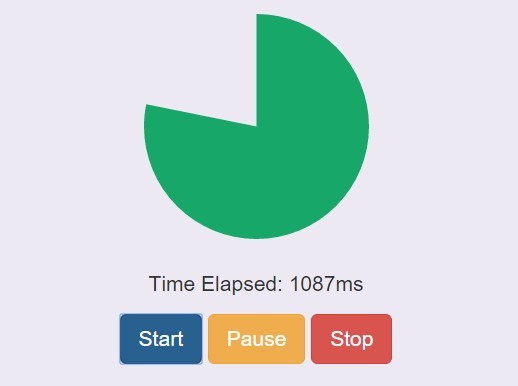
Circle Timer is a very lightweight jQuery plugin that lets you create a SVG-based circular pie-style countdown timer and triggers a custom callback function once the timer is complete.
See also:
- Graphical and Circular Timer with jQuery and CSS3 - pietimer
- Circular Pie-Style Countdown Timer Plugin with jQuery - Pietimer
How to use it:
1. Add references to jQuery library, circletimer.min.js and circletimer.css in your document.
<script src="jquery.min.js"></script> <script src="dist/circletimer.min.js"></script> <link href="dist/circletimer.css" rel="stylesheet">
2. Create the html elements for the countdown timer.
<div id="example-timer"></div> <p>Time Elapsed: <span id="time-elapsed">0</span>ms</p>
3. Create controls to start, stop, pause, resume the countdown timer.
<button id="start">Start</button> <button id="pause">Pause</button> <button id="stop">Stop</button>
4. Initialize the countdown timer and enable the controls.
$(document).on("ready", function() {
$("#example-timer").circletimer({
onComplete: function() {
alert("Time is up!");
},
onUpdate: function(elapsed) {
$("#time-elapsed").html(Math.round(elapsed));
},
timeout: 5000
});
$("#start").on("click", function() {
$("#example-timer").circletimer("start");
});
$("#pause").on("click", function() {
$("#example-timer").circletimer("pause");
});
$("#stop").on("click", function() {
$("#example-timer").circletimer("stop");
});
})
4. Default options.
$("#example-timer").circletimer({
// timeout
timeout: 5000,
// callbacks
onComplete: (function() {}),
onUpdate: (function() {})
});
Change log:
2015-12-12
- v1.0.0
2015-08-22
- Add option to increase time while timer is going
This awesome jQuery plugin is developed by abejfehr. For more Advanced Usages, please check the demo page or visit the official website.











