Stylish jQuery Date and Time Picker For Mobile Devices - mobiscroll
| File Size: | 1.14 MB |
|---|---|
| Views Total: | 36115 |
| Last Update: | |
| Publish Date: | |
| Official Website: | Go to website |
| License: | MIT |
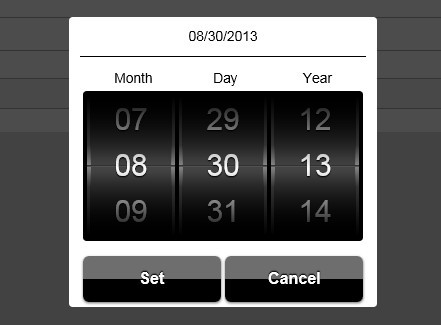
mobiscroll is a stylish and highly customizable JAVASCRIPT based time & data picker for mobile devices that you can easily pick date or time via touch events.
Features:
- 9 themes: default, Android, Android ICS Light, Android ICS, iOS, jQuery Mobile, Sense UI, Windows Phone Light and Windows Phone.
- 3 Modes: scroller, clickpick, and mixed.
- Various display methods: modal, inline, bubble, top, etc.
- Multi-language supported
Installation:
# NPM $ npm install mobiscroll # Bower $ bower install mobiscroll
Basic Usage:
1. Include the latest jQuery library and jQuery Mobiscroll plugin on the page
<script src="//code.jquery.com/jquery-latest.min.js"></script> <link href="mobiscroll.custom.min.css" rel="stylesheet"> <script src="js/mobiscroll.min.js"></script>
2. Create a input field
<input id="scroller" name="scroller" />
3. Create a datetimepicker with default settings
$("#scroller").mobiscroll().datetime();
Changelog:
v4.4.1 (2018-10-18)
- bug fixes
v4.1.1 (2018-04-06)
- update
v4.0.0beta (2017-12-01)
- update
v3.2.6 (2017-11-06)
- update
v3.1.0 (2017-03-31)
- Introducing ES6 modules.
- If destroy method was called on an open popup, the DOM was not cleared up properly.
- Fixed: Fallback to 2D scroll with iOS theme in IE10 and IE11.
- Fixed: dateWheels setting is taken into account to define the order of year and month in the calendar header.
- Fixed: Keep already selected time information for start and end dates.
- Fixed: Invalid times were set for the range, even if the wheels were scrolled to valid values.
- data option now accepts an object where remote data source settings can be defined.
- New filter option. If true a filter input will be shown above the wheels. Typing in the input will filter the wheel values.
- Fixed: Inline multiple select did not always update the select value correctly on selection.
- Hover styling and proper mouse cursor styling for segmented and stepper controls for a better desktop experience.
- Block (mbsc-btn-group-block) and justified (mbsc-btn-group-justified) button groups.
- Fixed: Display pointer cursor on desktop for the toggle password icon.
- Fixed: Description text color, switch color contrast improvements.
- Fixed: Improved jQuery Mobile compatibility on input styling.
- Fixed: Phantom selection remains after refine.
- Fixed: In multiple selection mode selected colors remained selected after cancel.
- Fixed: Remove scroll event listener from window on destroy only if it was attached.
- Fixed: navigate method failed with error for items added dynamically on top level.
- Fixed: Don't consider list item visible, if it's partially out of view, when using the navigate method.
- Simplify generated markup by using flexbox layout.
- Hover styling for a better desktop experience.
- Fixed: Navigation fixes in RTL mode.
- A component for basic page styling (background, typography, spacing for top/bottom menustrips).
- Fixed: cancel button displayed the closeText instead of cancelText.
- Fixed: Radio button rendering glitch if the positioning of the widget contained fractional pixel values.
- Fixed: Re-position correctly after resize or orientation change if widget contains content with responsive width styling.
- Fixed: Button icons were not showing for the Windows Phone theme.
- Fixed: Added setting to React Listview for data keys.
- Added missing instance binding to Knockout forms.
v2.13.2 (2014-10-08)
- Fixed: mousemove and mouseup events were incorrectly detached on swipe end.
- Fixed: Popup was outlined on Chrome / OSX.
- Fixed: Sort handle was generated for group headers.
- Fixed: Incorrect null value support.
v2.13.1 (2014-09-24)
- New: Accessibility enhancements: read full date for every day, announce month and year on month navigation, read events and event duration.
- New: Month and year selector.
- Fixed: enable/disable functions.
- New: Allow null value for each component.
- New: Show /hide animation improvements: background overlay will fade in and out, faster and smoother animations.
- Fixed: Time validation fix
- New: scale setting which controls the decimal precision.
- New: Datepicker preset.
- New: min and max settings.
- New: invalid setting.
- New: headerText setting.
- New: If the select is grouped and group setting is false, group labels will appear as list dividers.
- New: If multiple selection is enabled, there is no empty space on the top and bottom of the wheel anymore, and value on the middle is not highlighted.
v2.12.0-beta (2014-07-08)
- New: focusOnClose setting.
- Fixed: Time was not set correctly if closeOnSelect was true.
- Fixed: In fullscreen mode calendar was not full width.
- New: onSetDate receives a day object with date and control (where the selection occured: 'calendar', 'date', 'time' or undefined) properties.
- New: navigate method to display a specific month on the calendar without setting the date.
- New: weekDays option to control the format of week days in the calendar header. Can be full, short or min.
- Fixed: Native input and select elements inside list items were not working (#231).
- Fixed: Be able to display multiple rows in group headers.
- Fixed: 'ng-if' directive can be used inside li's with 'mbsc-' prefix
- New: onNavStart and onNavEnd events on hierarchical navigation.
- New: onItemTap event receives the event object as parameter.
- New: A new control with numeric keys for filling numeric values.
- New: minRange and maxRange settings for minimum and maximum selectable range.
- New: onSetDate receives a day object with date, control (where the selection occured: 'calendar', 'date', 'time' or undefined), and active ('start' or 'end') properties (#222).
- New: showSelector setting.
- New: Brand new default theme.
- New: Theme classes are prefixed with .mbsc- to make the classes less generic and avoid conflicts with other libraries.
- New: iOS7 like checkmark icon for the iOS7 theme multiselection.
- New: New wheel styles for jQuery Mobile and Bootstrap themes.
v2.11.0 (2014-05-15)
- Added: rtl setting for right to left support.
- Added: Support for invalid ranges.
- Added: valid setting to override invalid dates.
- Added: Persian translation and support for jalali dates.
- Fixed: Support for data-val="0".
- Added: Undo functionality.
- Added: itemGroups setting for defining different settings (actions, stages, tap) for different list items.
- Added: altRow setting for alternate line colors.
- Added: fixedHeader setting for fixed group headers.
- Changed: android-ics renamed to android-holo.
- Windows Phone Theme
- Changed: PNG images are replaced with font icons.
v2.10.0 (2014-04-22)
- Added: preventFocus parameter for the show method.
- Added: automatic liquid layout based on screen size.
- Added: support for hiearchical listview in Knockout, Angular and Backbone integration plugins.
- Fixed: Vertical alignment was incorrect with Windows Phone theme.
v2.10.0 (2014-04-11)
- Enhancements and bugfixes.
v2.9.5 (2014-02-26)
- Bugs fixed.
v2.9.4 (2014-02-26)
- Enhancement and bugs fixed
v2.9.3 (2014-02-10)
- Enhancement and bugs fixed
v2.9.2 (2014-01-21)
- Enhancement and bugs fixed
v2.9.1 (2014-01-10)
- Enhancement and bugs fixed
This awesome jQuery plugin is developed by acidb. For more Advanced Usages, please check the demo page or visit the official website.











