Countdown Clock With Specific Timezone - countdown.jquery.js
| File Size: | 6.78 KB |
|---|---|
| Views Total: | 15757 |
| Last Update: | |
| Publish Date: | |
| Official Website: | Go to website |
| License: | MIT |
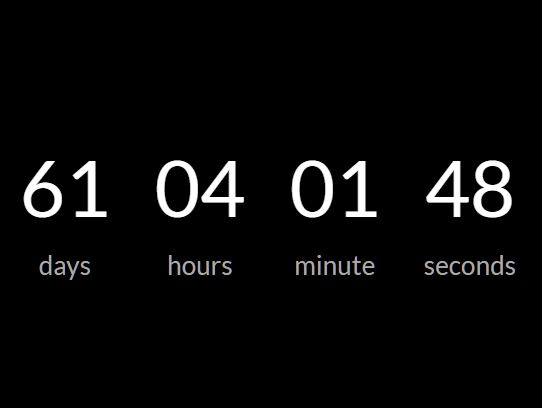
A lightweight, Bootstrap-compatible jQuery countdown plugin that counts the days/hours/minutes/seconds to a specific DateTime in any time zone.
How to use it:
1. Download and insert the JavaScript file countdown.jquery.js after loading jQuery JavaScript library.
<script src="https://code.jquery.com/jquery-3.3.1.slim.min.js"
integrity="sha384-q8i/X+965DzO0rT7abK41JStQIAqVgRVzpbzo5smXKp4YfRvH+8abtTE1Pi6jizo"
crossorigin="anonymous"></script>
<script src="js/countdown.jquery.js" defer></script>
2. Attach the plugin to the container element in which you want to place the countdown clock and override the default DateTime the clock will count down towards to.
<div id="countdown"></div>
<div id="countdown"></div>
3. Attach the plugin to the container element in which you want to place the countdown clock and override the default DateTime the clock will count down towards to.
$(function(){
$('#countdown').countdown({
year: 2016, // YYYY Format
month: 1, // 1-12
day: 1, // 1-31
hour: 0, // 24 hour format 0-23
minute: 0, // 0-59
second: 0, // 0-59
});
});
4. Customize the time zone you want to use. Default: -6. Check out the list of all time zones.
$(function(){
$('#countdown').countdown({
timezone: -6
});
});
5. Determine whether or not to show the days/hours/minutes/hours labels. Default: true.
$(function(){
$('#countdown').countdown({
labels: true
});
});
6. Execute a callback function when the countdown is completely finished.
$(function(){
$('#countdown').countdown({
onFinish: function () {
// Do something
}
});
});
Changelog:
2019-04-21
- Fixed comments in the JS
This awesome jQuery plugin is developed by jakepetty. For more Advanced Usages, please check the demo page or visit the official website.











