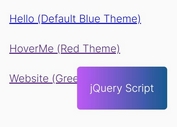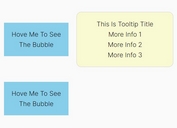Animated Popup Tooltip Plugin with jQuery
| File Size: | 14.5 KB |
|---|---|
| Views Total: | 5888 |
| Last Update: | |
| Publish Date: | |
| Official Website: | Go to website |
| License: | MIT |
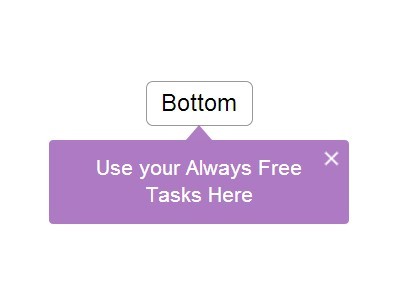
Popup Tooltip is a jQuery plugin that helps you create animated & closeable tooltips appending to the Html elements on page load. Supports 4 directions (top, right, bottom and left) and fade-in animations.
How to use it:
1. Load the required style.css for basic tooltip styles.
<link rel="stylesheet" href="style.css">
2. Load the jQuery popup tooltip plugin's script after jQuery library.
<script src="//code.jquery.com/jquery-1.11.1.js"></script> <script src="jquery.popuptooltip.js"></script>
3. Create a popup tooltip for your Html element 'demo'.
// $.fn.popupTooltip(side, text);
$(function() {
$('#demo').popupTooltip('bottom','Tooltip text here');
});
Change log:
2014-11-29
- New trigger "hide";
- Added new sides: "top-left", "top-right", "right-top", "right-bottom", "bottom-left", "bottom-right", "left-top", "left-bottom";
- Redesigned example page;
- Added minified .js and .css.
This awesome jQuery plugin is developed by Kraigo. For more Advanced Usages, please check the demo page or visit the official website.