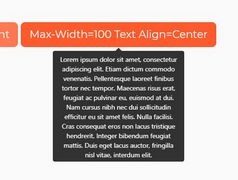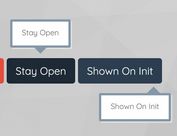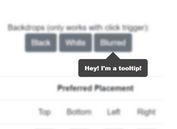Lightweight jQuery Tooltip Enhancement Plugin - tipsy.js
| File Size: | 7.69 KB |
|---|---|
| Views Total: | 8792 |
| Last Update: | |
| Publish Date: | |
| Official Website: | Go to website |
| License: | MIT |
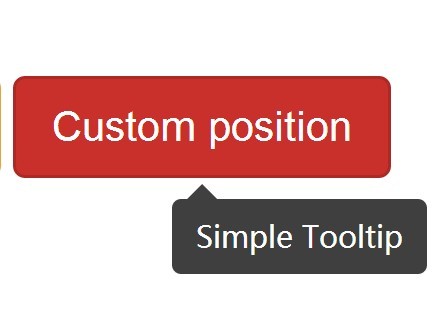
tipsy.js is a lightweight jQuery plugin for creating animated tooltips with support for various customization options and trigger events.
Features:
- Lightweight and easy to use.
- Displays tooltips based on tag's
titleor data-title attributes. - Custom fade-in / fade-out animations.
- Custom positions.
- Tooltips can be triggered by click, hover, focus or manual.
- onShow and onHide callback events support.
How to use it:
1. Load the jquery.tipsy.css for basic tooltip styles.
<link href="css/jquery.tipsy.css" rel="stylesheet">
2. Load jQuery plugin and the jquery.tipsy.js at the end of the web page.
<script src="//code.jquery.com/jquery-1.11.1.min.js"></script> <script src="js/jquery.tipsy.js"></script>
3. Add the tooltip text into tag's title or data-title attributes.
<a href="#" title="I'm A Tooltip">Hover me</a>
4. Call the plugin with customization options.
$('a').tipsy({
// arrow width
arrowWidth: 10, //arrow css border-width * 2, default is 5 * 2
// default attributes for tipsy
// data-tipsy-position | data-tipsy-offset | data-tipsy-disabled
attr: 'data-tipsy',
// custom class
cls: null,
// fadeIn, fadeOut animation duration
duration: 150,
// offset from element
offset: 7,
// top-left | top-center | top-right | bottom-left
// bottom-center | bottom-right | left | right
position: 'top-center',
// hover | focus | click | manual
trigger: 'hover',
// events
onShow: null,
onHide: null
})
5. You can also pass the options directly in the html using data-tipsy-OPTION attributes as shown below:
data-title: tooltip textdata-tipsy-disabled: disable the tooltipdata-tipsy-position: position optiondata-tipsy-offset: offset option
6. Public methods. To use these methods, make sure to set the trigger opiton to manul.
$('a').tipsy.("show");
$('a').tipsy("hide");
$('a').trigger("tipsy.show");
$('a').trigger("tipsy.hide");
Change log:
2015-09-03
- Move positioning to after class is set
This awesome jQuery plugin is developed by CreativeDream. For more Advanced Usages, please check the demo page or visit the official website.