Sliding Navigation & Back To Top Plugin - jQuery KNResponsiveMenu
| File Size: | 11.7 KB |
|---|---|
| Views Total: | 7768 |
| Last Update: | |
| Publish Date: | |
| Official Website: | Go to website |
| License: | MIT |
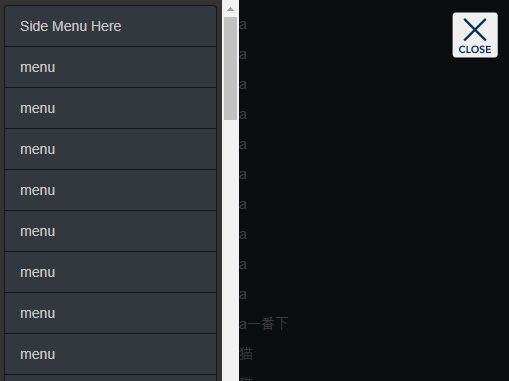
The KNResponsiveMenu jQuery plugin provides the responsive fullscreen toggle menu and back to top functionality for your long webpage.
The plugin will display a sticky toolbar with the following features as you scroll down the webpage.
- Hamburger button: reveals a sliding sidebar menu on click.
- Page Top button: smoothly scrolls the webpage to the top.
How to use it:
1. Add the stylesheet jquery.KNResponsiveMenu.min.css and JavaScript jquery.KNResponsiveMenu.min.js to the webpage which has jQuery library loaded.
<link rel="stylesheet" href="jquery.KNResponsiveMenu.min.css"> <script src="//code.jquery.com/jquery.min.js"></script> <script src="js/jquery.KNResponsiveMenu.js"></script>
2. Wrap the main content in the container '#wrapper'
<div id="wrapper"> Main content here </div>
3. Create the responsive menu for your webpage.
<div id="menu">
<ul>
<li>Menu Item 1</li>
<li>Menu Item 2</li>
<li>Menu Item 3</li>
<li>Menu Item 4</li>
<li>Menu Item 5</li>
</ul>
</div>
4. Activate the plugin with default settings.
$(document).KNResponsiveMenu();
5. All default customization options.
$(document).KNResponsiveMenu({
wrapperID: '#wrapper',
menuID: '#menu',
menuList: null,
closeBtn: '#close_button',
closeBtnPositonTop: '10px',
closeBtnPositonBottom: null,
menuBtn: '#menu_button',
menuBtnPositonTop: null,
menuBtnPositonBottom: '70px',
pagetopBtn: '#pagetop_button',
pagetopBtnPositonTop: null,
pagetopBtnPositonBottom: '10px',
pageTop: false, // shows back to top button
mediaQuery: [ 480, 768, 769 ],
displayMode: 1 // shows the toolbar based on media queries
});
This awesome jQuery plugin is developed by katsuhisanakata. For more Advanced Usages, please check the demo page or visit the official website.











