Responsive Sticky Navigation Plugin For jQuery - Simple Menu
| File Size: | 101 KB |
|---|---|
| Views Total: | 8554 |
| Last Update: | |
| Publish Date: | |
| Official Website: | Go to website |
| License: | MIT |
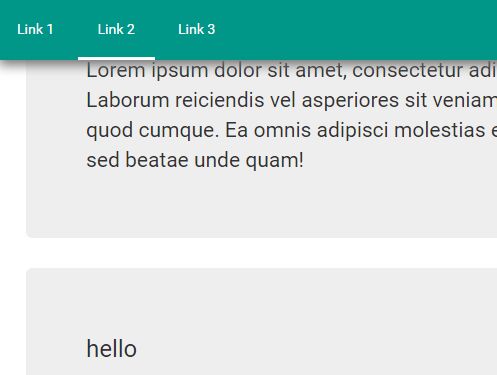
The Simple Menu jQuery plugin lets you create a responsive, sticky, multi-functional, in-page navigation menu for your long webpages.
Features:
- Auto transforms the responsive menu into a dropdown navigation on mobile devices.
- Sticks the navigation menu to the top of the webpage on scroll.
- Smoothly scrolls to specific points when you click on the anchor links inside the navigation.
- Supports scrollspy functionality.
- A sliding line that indicates which content section you're viewing on.
Installation:
# Yarn $ yarn add jquery-simple-menu # NPM $ npm install jquery-simple-menu
How to use it:
1. Create the responsive sticky navigation as this:
<nav class="simple-menu clearfix">
<a class="btn btn-menu">Menu</a>
<ul>
<li><a href="#wayp-1">Link 1</a></li>
<li><a href="#wayp-2">Link 2</a></li>
<li><a href="#wayp-3">Link 3</a></li>
</ul>
</nav>
2. Create the content sections you want to scroll through.
<div id="wayp-1" class="tracked"> <h3>Waipoint 1</h3> ... </div> <div id="wayp-2" class="tracked"> <h3>Waipoint 2</h3> ... </div> <div id="wayp-3" class="tracked"> <h3>Waipoint 3</h3> ... </div>
3. Apply your own CSS styles to the navigation.
.simple-menu { background-color: #009688; }
.simple-menu ul {
-webkit-padding-start: 0px;
-webkit-margin-before: 0;
-webkit-margin-after: 0;
}
.simple-menu ul a {
padding: 20px;
color: #ffffff;
}
.simple-menu a:hover { background-color: #00776c; }
.fixed { box-shadow: 0 7px 17px -2px rgba(117, 117, 117, 1); }
.clearfix { *zoom: 1;
}
.clearfix:before, .clearfix:after {
display: table;
content: "";
line-height: 0;
}
.clearfix:after { clear: both; }
@media screen and (max-width: 728px) {
.simple-menu ul { background-color: #009688; }
.simple-menu li { text-align: center; }
.simple-menu a { border-bottom: 1px solid #79896d; }
.btn-menu {
text-align: center;
padding: 20px;
color: #f8ecc2;
}
}
4. Include jQuery JavaScript library and the jQuery Simple Menu plugin's script at the bottom of the webpage.
<script src="//code.jquery.com/jquery.min.js"></script> <script src="jquery.simple-menu.js"></script>
5. Initialize the simple menu plugin and done.
$('.simple-menu').simpleMenu({
// options here
});
6. Initialize the simple menu plugin and done.
$('.simple-menu').simpleMenu({
// options here
});
7. All possible options to customize the simple menu plugin.
$('.simple-menu').simpleMenu({
menuSpeedAnimate: 600,
pageNavigationSpeedAnimate: 1500,
btnClassMenu: 'btn-menu',
stickyMenu: false,
stickyMenuClassName: 'fixed',
slidingLine: false,
slidingLineClassName: 'sliding-line',
slidingLineClassNameActive: 'active',
slidingLineColor: '#ffffff',
slidingLineHeight: '3px',
slidingLineSpeedAnimate: 200,
winMobWidth: 728,
waypointTrackedClassName: 'tracked'
});
Change log:
2018-02-22
- v0.6.3: Fix bug
2018-02-22
- v0.6.2: Updated for jQuery 3.
2017-08-31
- v0.6.0: Add webpack
2017-08-27
- v0.5.1: bugfix; no-waypoints version
2017-08-25
- fixed for mobile
This awesome jQuery plugin is developed by ikloster03. For more Advanced Usages, please check the demo page or visit the official website.











