Minimal Count Up Timer (Stopwatch) Plugin For jQuery - Countimer
| File Size: | 39 KB |
|---|---|
| Views Total: | 15612 |
| Last Update: | |
| Publish Date: | |
| Official Website: | Go to website |
| License: | MIT |
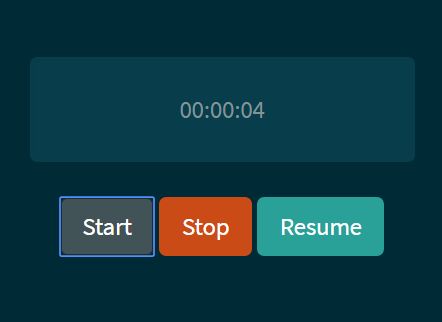
Countimer is a tiny, easy-to-use jQuery plugin to create a highly customizable Count Up Timer (Stopwatch) that could be useful for everyone who needs a simple counter.
Installation:
# NPM $ npm install countimer # Bower $ bower install countimer
How to use it:
1. Link to the needed jQuery and moment.js JavaScript libraries as these:
<script src="/path/to/jquery.min.js"></script> <script src="/path/to/moment.min.js"></script>
2. Link to the jQuery countimer plugin's script:
<script src="ez.countimer.js"></script>
3. Create a container element to place the count up timer.
<div class="timer"></div>
4. Activate the count up timer with default settings.
$('.timer').countimer();
5. All default plugin settings to customize the count up timer.
$('.timer').countimer({
// In seconds : 0
// In minutes: 1
// In hours: 2
displayMode : displayMode.FULL,
// Enable the timer events
enableEvents: false,
// Display the milliseconds next to the seconds in the full view
displayMillis: false,
// whether to remove the HTML element from the DOM after destroy
destroyDOMElement: false,
// Auto start on inti
autoStart : true,
// Show hours
useHours : true,
// Custom indicator for minutes
minuteIndicator: '',
// Custom indicator for seconds
secondIndicator: '',
// Separator between each time block
separator : ':',
// Number of leading zeros
leadingZeros: 2,
// Initial time
initHours : 0,
initMinutes : 0,
initSeconds: 0
});
6. Control the count up timer with the following API methods.
// start the timer
$('.timer').countimer('start');
// pause the timer
$('.timer').countimer('stop');
// resume the timer
$('.timer').countimer('resume');
// return a boolean if the timer has been stopped
$('.timer').countimer('stopped');
// get the current time
$('.timer').countimer('current');
// destroy the timer
$('.timer').countimer('destroy');
7. Event handlers.
$('.timer').countimer({
enableEvents: true
}).on('hour', function(evt, time){
// every hour
});
$('.timer').countimer({
enableEvents: true
}).on('minute', function(evt, time){
// every minute
});
$('.timer').countimer({
enableEvents: true
}).on('second', function(evt, time){
// every second
});
Changelog:
2018-12-31
- v1.1.0: Added more options and methods.
This awesome jQuery plugin is developed by envynoiz. For more Advanced Usages, please check the demo page or visit the official website.











