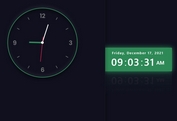HTML5 Analog / Digital Clock Plugin With jQuery - Clock.js
| File Size: | 11.2 KB |
|---|---|
| Views Total: | 9607 |
| Last Update: | |
| Publish Date: | |
| Official Website: | Go to website |
| License: | MIT |
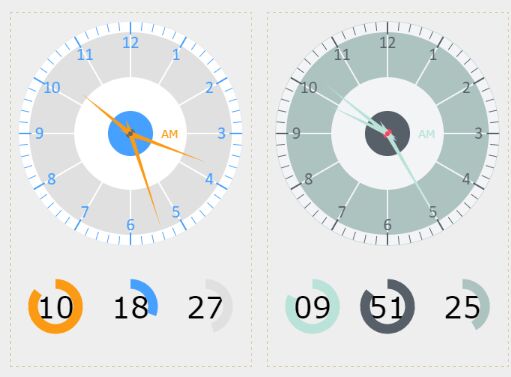
Clock.js is a really small jQuery plugin which lets you render HTML5 analog and digital clocks with 3 built-in themes on the webpage.
How to use it:
1. Load the latest version of jQuery and the jQuery clock.js script in the html page.
<script src="//code.jquery.com/jquery-3.0.0.min.js"></script> <script src="js/clock-1.1.0.min.js"></script>
2. Create an empty DIV container for the clock.
<div class="clock" id="clock"></div>
3. Call the function to render a default clock inside the DIV container you created.
$("#clock").clock()
4. Customize the clock with the following options.
$("#clock").clock({
// clock width
width: 300,
// clock height
height: 450,
// 't1' 't2' 't3'
theme: 't1',
// set a new date
date: new Date()
})
5. API.
var clock = $("#clock").clock(),
data = clock.data('clock');
// pause the clock
data.pause();
// start the clock
data.start();
// set a new date
data.setTime(new Date());
This awesome jQuery plugin is developed by CaptDai. For more Advanced Usages, please check the demo page or visit the official website.