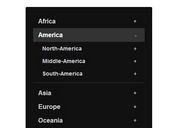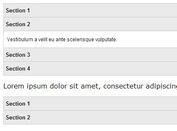Lightweight jQuery Accordion Plugin with Minimal Markup - Accordion.js
| File Size: | 5.7 KB |
|---|---|
| Views Total: | 4613 |
| Last Update: | |
| Publish Date: | |
| Official Website: | Go to website |
| License: | MIT |
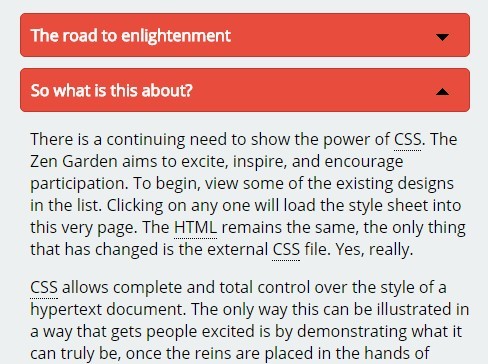
Accordion.js is a simple, lightweight jQuery plugin that turns a set of nested elements into an accordion by passing in the id of a wrapper element.
How to use it:
1. Add references to jQuery JavaScript library and the jQuery accordion.js plugin.
<script src="//code.jquery.com/jquery-1.11.3.min.js"></script> <script src="accordion.js"></script>
2. The html document must be structured in the following way, using unique HTML tags for each section, header and content:
- Container element
- Sub-container element for each item in the according - recommended tag: section
- Header element for each title in the accordion - recommended tag: h1
- Content element for each item in the accordion - recommended tag: p
- Close Sub-container
- Repeat sub-containers as often as required
- Close Container
<div id="accordion">
<section>
<h1>Accordion Title 1</h1>
<p>Accordion content here</p>
</section>
<section>
<h1>Accordion Title 1</h1>
<p>Accordion content here</p>
</section>
<section>
<h1>Accordion Title 3</h1>
<p>Accordion content here</p>
</section>
</div>
3. That's it. Customize the accordion with your own CSS styles.
#accordion {
clear: both;
float: left;
}
#accordion section {
text-align: left;
width: 450px;
}
#accordion section h1 {
font-size: 16px;
cursor: pointer;
border: 1px #C0392B solid;
border-radius: 5px;
background-color: #E74C3C;
padding: 10px;
color: #fff;
}
#accordion section p {
display: none;
padding-left: 10px;
}
.fulljustify { text-align: justify; }
.fulljustify:after {
content: "";
display: inline-block;
width: 100%;
}
section h1 span {
float: right;
display: block;
position: relative;
}
section h1 span img {
margin-top: 2px;
margin-right: 10px;
}
section h1 span img.open {
float: right;
position: absolute;
clip: rect(0px,15px,7px,0px);
right: 0px;
margin-top: 9px;
}
section h1 span img.closed {
float: right;
position: absolute;
clip: rect(8px,15px,15px,0px);
right: 0px;
margin-top: 2px;
}
This awesome jQuery plugin is developed by matt-platts. For more Advanced Usages, please check the demo page or visit the official website.