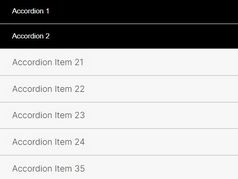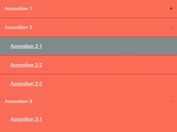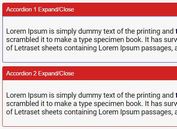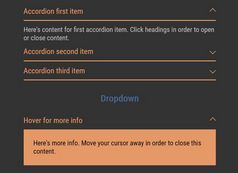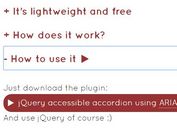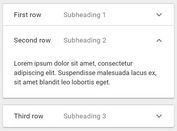Hierarchical Tree & Multi-level Accordion Plugin - mgAccordion
| File Size: | 5.77 KB |
|---|---|
| Views Total: | 9477 |
| Last Update: | |
| Publish Date: | |
| Official Website: | Go to website |
| License: | MIT |
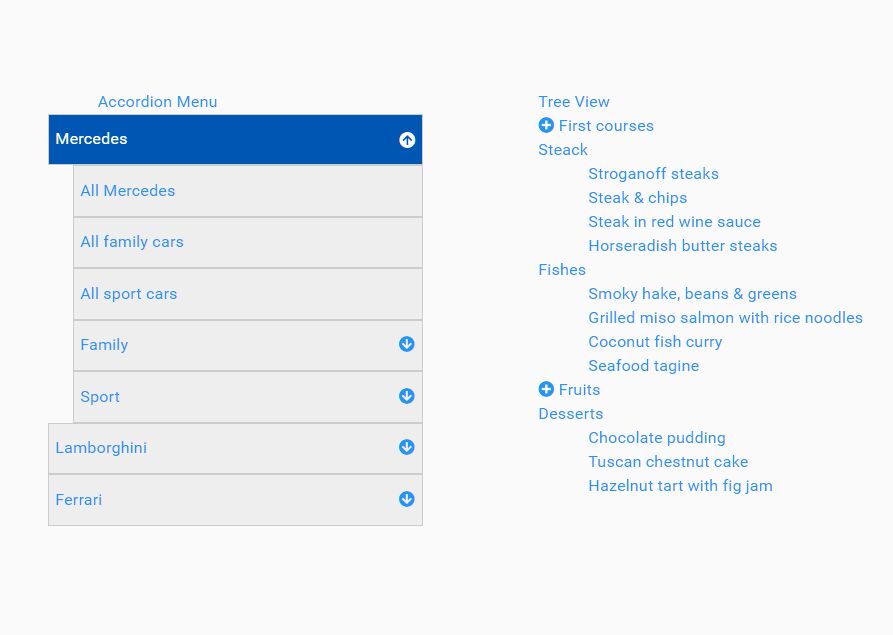
mgAccordion is a lightweight, SEO-friendly jQuery content toggle plugin to generate a hierarchical tree or multi-level accordion menu from nested HTML unordered lists.
How to use it:
1. Download and load the mgAccordion plugin's files in the HTML page which has jQuery library loaded.
<link rel="stylesheet" href="/path/to/mgaccordion.css" /> <script src="/path/to/cdn/jquery.min.js"></script> <script src="/path/to/mgaccordion.js"></script>
2. Load Font Awesome Icon Font for expand/collapse icons. (OPTIONAL)
<link rel="stylesheet" href="/path/to/cdn/fontawesome.css" />
3. Create nested HTML lists on the page.
<ul class="example">
<li>Coffee</li>
<li>Tea
<ul>
<li>Black tea</li>
<li>Green tea</li>
</ul>
</li>
<li>Milk</li>
</ul>
4. Call the function on the top list to generate an accordion menu.
$(function(){
$('.example').mgaccordion();
});
5. Setting the theme to tree will generate a hierarchical tree.
$(function(){
$('.example').mgaccordion({
theme: "tree"
});
});
6. Determine whether to close other accordion menus when a new one is opened.
$(function(){
$('.example').mgaccordion({
leaveOpen: true
});
});
Changelog:
2020-04-15
- Added e.preventDefault() to click event
2020-04-05
- removed unneeded code before initialize method
This awesome jQuery plugin is developed by marqusG. For more Advanced Usages, please check the demo page or visit the official website.