Animated Text Input With jQuery and CSS3 Transforms
| File Size: | 4.82 KB |
|---|---|
| Views Total: | 5524 |
| Last Update: | |
| Publish Date: | |
| Official Website: | Go to website |
| License: | MIT |
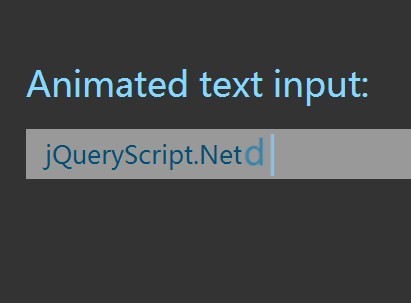
Makes use of jQuery and CSS3 transforms to animate each letter/number while typing something into an input field.
See also:
How to use it:
1. Include the prefix.min.js in the head section of the web page. Prefix.js is a small JS library lets you use only unprefixed CSS properties everywhere.
<script src="prefixfree.min.js"></script>
2. Create an input field in your web page.
<form>
<div class="bloop" id="blooper">
<input type="text"/>
<div> <i class="carrat">|</i> </div>
</div>
</form>
3. The required CSS3 rules to animate letters/numbers.
@keyframes
blink { 0% {
opacity: 0.0;
}
50% {
opacity: 1.0;
}
100% {
opacity: 0.0;
}
}
@keyframes
letter { 0% {
color: #87d8ff;
transform: scale(2, 2) translateX(7px);
}
100% {
color: #004f75;
transform: scale(1, 1) translateX(0px);
}
}
form {
width: 400px;
margin: 120px auto;
}
form span {
color: #87d8ff;
font-weight: 100;
padding-bottom: 10px;
display: inline-block;
}
.bloop {
width: 400px;
height: 40px;
margin: 0px auto;
position: relative;
}
.bloop input {
width: 100%;
height: 100%;
border: none;
font-size: 20px;
color: transparent;
background: transparent;
position: absolute;
z-index: 2;
padding-left: 15px;
}
.bloop input:focus {
outline-color: transparent;
outline-style: none;
outline: none;
}
.bloop input:focus + div { background: #999; }
.bloop input:focus + div .carrat { display: inline-block; }
.bloop div {
position: absolute;
top: 0px;
left: 0px;
width: 100%;
height: 100%;
line-height: 40px;
background: #777;
font-family: sans-serif;
font-size: 20px;
padding: 0px 15px;
}
.bloop div .carrat {
display: none;
color: #87d8ff;
font-size: 35px;
opacity: 1.0;
font-style: normal;
animation: blink 0.8s linear infinite;
font-size: 31px;
font-weight: 100;
position: relative;
top: -3px;
right: -7px;
}
.bloop div span {
position: relative;
top: -4px;
transition: 200ms cubic-bezier(0.08, 0.6, 0.56, 1.4);
animation: letter 0.5s cubic-bezier(0.08, 0.6, 0.56, 1.4);
display: inline-block;
color: #004f75;
font-size: 20px;
font-weight: 100;
}
4. Include the necessary jQuery library at the end of the web page.
<script src="//ajax.googleapis.com/ajax/libs/jquery/1.11.1/jquery.min.js"></script>
5. The javascript to active the text input animation.
var $input = $('.bloop input');
var $div = $('.bloop div');
var $carrat = $('.bloop div .carrat');
var current = '';
function addLetters(letters) {
var delay = 200;
var base = 0;
letters.split('').forEach(function(letter, i) {
console.log('delaying %d on letter %s', i*delay, letter);
setTimeout(function() {
if (letter === ' ') { letter = ' '; }
var span = '<span>' + letter + '</span>';
$carrat.before(span);
}, delay * i);
});
}
function deleteLastLetter() {
$div.find('span:last').remove();
}
function indexOfChange(a, b) {
var i = 0;
while (a.charAt(i) === b.charAt(i)) { i++; }
return i;
}
// keypress only fires for 'readable' content
$input.on('input', function(e){
var val = this.value;
var idx = indexOfChange(current, val);
var base = current.slice(0, idx);
// shrink current and displayed down to base size
while(current.length > base.length) {
deleteLastLetter();
current = current.slice(0, current.length - 1);
}
// adding
if (val.length > base.length) {
var letters = val.slice(idx);
addLetters(letters);
current = val;
}
});
This awesome jQuery plugin is developed by themitchy. For more Advanced Usages, please check the demo page or visit the official website.











