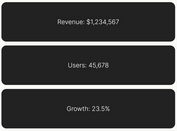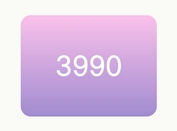jQuery Plugin For Simple Html Element Scrolling Effects - scrollme
| File Size: | 6.33 KB |
|---|---|
| Views Total: | 7523 |
| Last Update: | |
| Publish Date: | |
| Official Website: | Go to website |
| License: | MIT |
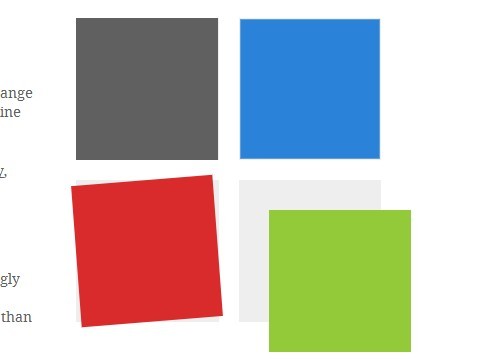
scrollme is a simple lightweight jQuery plugin which allows to scale, rotate, translate and change the opacity of Html elements as you scroll down/up the web page.
How to use it:
1. Include jQuery javascript library and the jQuery scrollme plugin in the page.
<script src="//ajax.googleapis.com/ajax/libs/jquery/2.1.1/jquery.min.js"></script> <script src="js/jquery.scrollme.js"></script>
2. Add the CSS class 'animateme' to Html elements you want to animate and wrap them in a container with class of 'scrollme'. All the scrolling effects can be passed in via data-* attributes.
<div class="scrollme">
<div
class="animateme"
data-when="enter"
data-from="0.5"
data-to="0"
data-opacity="1"
data-translatex="-200"
data-rotatez="90"
>
</div>
</div>
3. All the options.
- data-when="enter" : enter, exit or view. Determines when the scrolling boundaries start and end.
- data-from="0.5 ": Specifies the position within through the scrolling boundaries at which the animation starts and ends.
- data-to="0" : Specifies the position within through the scrolling boundaries at which the animation starts and ends.
- data-opacity="1" : Specifies the opacity of the animated element when scrolling arrives at the the to position.
- data-translatex="-200" : Specifies the distance to translate the animated element along the X, Y & Z axis when scrolling arrives at the the to position.
- data-rotatez="90" : Specifies the angle of rotation of the animated element along the X, Y & Z axis when scrolling arrives at the the to position.
- data-scale="1" : Specifies the scale of the animated element when scrolling arrives at the the to position.
Change log:
2014-06-29
- update.
This awesome jQuery plugin is developed by nckprsn. For more Advanced Usages, please check the demo page or visit the official website.