jQuery Plugin To Apply Ripple Effects To Elements - Ripple
| File Size: | 6.54 KB |
|---|---|
| Views Total: | 4378 |
| Last Update: | |
| Publish Date: | |
| Official Website: | Go to website |
| License: | MIT |
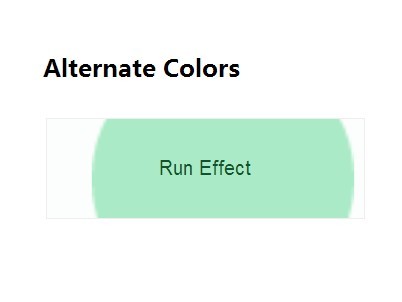
Ripple is a minimalist jQuery plugin used to apply Android L & Material Design concepted ripple effects to Html elements (e.g. UI buttons) when clicked or touched. Based on CSS3 transform, animation, border-radius, keyframes and opacity properties.
See also:
- Hamburger Button Transition Effect with jQuery and CSS3
- Android L Style Click/Touch Effects with jQuery and CSS3 - rippler
- Google Material Design Ripple Effects with jQuery and CSS3
- Material Design Action Button Transition Effect with jQuery and CSS3
- Google Material Design Concept UI Button with jQuery and CSS3
- jQuery Plugin To Add Google Material Design Ripple Animations To Buttons
How to use it:
1. Include the required jquery.ripple.css in the head section of your document.
<link rel="stylesheet" href="jquery.ripple.css">
2. Include the latest version of jQuery library and the jQuery ripple.js script at the bottom of the document.
<script src="//code.jquery.com/jquery-latest.min.js"></script> <script src="jquery.ripple.js"></script>
3. Create an UI button where you wish to apply a ripple effect when clicked or touched on.
<button>Click me</button>
4. Call the plugin on the button and we're done.
$('button').ripple();
5. Custom the interaction event and the ripple effect color via JS settings. The default params are:
$('button').ripple({
event: 'mousedown',
color: '#fff'
});
Change logs:
2015-05-06
- Fix end events to be more accurate for mobile vs desktop
- Only run end event handlers if start events have been handled
2015-01-27
- Remove mouseleave event on non-touch devices
2015-01-14
- Some cleanup, added jquery method chaining
2015-01-13
- Using timers again with clearTimeout, hoping to resolve iOS issues
- Cache event status to block multiple ripple handlers from being called
2015-01-09
- Add properties to simulate paper lift effect
2014-12-31
- Using animationend event instead of timeout for the after ripple event
2014-12-30
- Fire custom events before/during/after ripple
2014-12-05
- Fix issue with improved touch support
2014-12-04
- Better support for touch interfaces
2014-11-08
- Add ripple-active class to the paper element for ripple duration
2014-10-30
- Add support for touchstart
This awesome jQuery plugin is developed by adamsea. For more Advanced Usages, please check the demo page or visit the official website.











