jQuery Plugin To Create Terminal-style Typing Effects - TypeWriting.js
| File Size: | 7.34 KB |
|---|---|
| Views Total: | 7065 |
| Last Update: | |
| Publish Date: | |
| Official Website: | Go to website |
| License: | MIT |
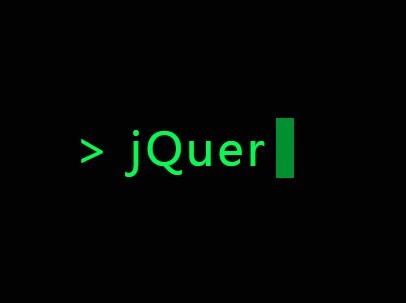
TypeWriting.js is a jQuery plugin that creates a Terminal-like text typing effect to simulate someone typing and rewriting text on your webpage.
See also:
How to use it:
1. Include the jQuery typewriting.js script after loading jQuery JavaScript library.
<script src="//code.jquery.com/jquery-1.11.2.min.js"></script> <script src="typewriting.min.js"></script>
2. Create a container to output the text.
<div class="terminal"></div>
3. Output custom text with some typing effects into the container.
$('.terminal').typewriting( "Hello World!", {
// default: 150
"typing_interval": 200,
// default: 0.7s
"blink_interval": "1s",
// default: black
"cursor_color": "#00fd55"
}
4. Rewrite the text.
$('.terminal').rewrite( "This is TypeWriting.js", function(){});
Change log:
2016-03-10
- v1.1.3: Fix the bug happened when the element withour height
2016-03-03
- V1.1.2
This awesome jQuery plugin is developed by eddiewentw. For more Advanced Usages, please check the demo page or visit the official website.











