Split Flap Style Text Display Plugin - jQuery Fallblatt
| File Size: | 8.26 KB |
|---|---|
| Views Total: | 2541 |
| Last Update: | |
| Publish Date: | |
| Official Website: | Go to website |
| License: | MIT |
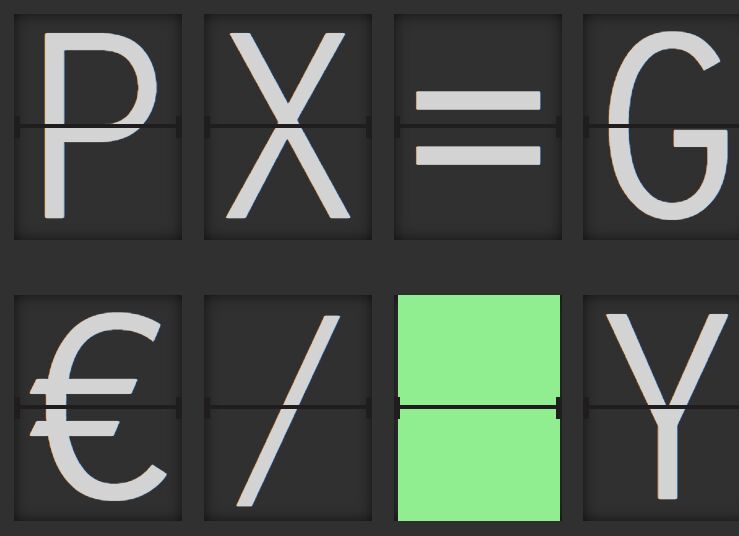
Fallblatt is a customizable jQuery text animation plugin that displays any text with a shuffling animation similar to the split-flap display as you've seen in airports and train stations.
See Also:
- Airport Information Board Text Effect
- jQuery Plugin For Split Flap Text Animation - Flapper
- Airport Flight Board Text Effect with jQuery - flightboard
- Airport-style Shuffle Text Effect With jQuery - TextShuffle.js
- Watch Dogs Like Text Shuffle Animation – swapdogs.js
- Create A Random Text Shuffle Effect With jQuery - Randomize Text
- Shuffle Letters Effect In Pure JavaScript – shuffle-letters.js
- Random Shuffled Text Effect with jQuery Chaffle Plugin
- Simple Text Shuffle Effect with jQuery - Shuffle Text
- Airport-like Text Shuffle Animation In jQuery
How to use it:
1. Link to jQuery JavaScript library and the Fallblatt's files in the document.
<link href="/path/to/css/fallblatt.css" rel="stylesheet" /> <script src="/path/to/cdn/jquery.min.js"></script> <script src="/path/to/src/fallblatt.js"></script>
2. Create a container to hold the split-flap display.
<div id="splitFlapExample"></div>
3. Create a new instance of the split-flap display.
$("#splitFlapExample").fallBlatt({
// options here
})
4. Display your content in the split-flap display. This returns a promise $.Deferred().promise() for waiting until the text is displayed.
$("#splitFlapCanvas").fallBlatt("display", {
// customize position here
pos: [x,y],
// text to animate
content: "A"
});
5. Customize the animation with the following options.
$("#splitFlapExample").fallBlatt({
flapHeight: 120,
flapWidth: 90,
flapScale: 1,
flapSpacingExtraHeight: 0,
flapSpacingExtraWidth: 0,
flapCharset: {
// Index 0 is the default character (space)
// If an unknown character is observed, the last char from the list will be used
chars: " 1234567890ABCDEFGHIJKLMNOPQRSTUVWXYZ'‘?’“!”(%)[#]{@}/&\\<-_+÷×=>$€:;,.~*rbgyow",
options: {
// "CHAR": [List of classes to attach to this char]
"(": ["splitFlapCharBrackets"],
"%": ["splitFlapCharSpecial"],
")": ["splitFlapCharBrackets"],
"[": ["splitFlapCharBrackets"],
"#": ["splitFlapCharSpecial"],
"]": ["splitFlapCharBrackets"],
"{": ["splitFlapCharBrackets"],
"@": ["splitFlapCharSpecial"],
"}": ["splitFlapCharBrackets"],
"/": ["splitFlapCharBrackets"],
"&": ["splitFlapCharSpecial"],
"\\": ["splitFlapCharBrackets"],
"_": ["splitFlapCharExtremes"],
"$": ["splitFlapCharSpecial"],
":": ["splitFlapCharExtremes"],
";": ["splitFlapCharExtremes"],
",": ["splitFlapCharExtremes"],
"~": ["splitFlapCharTilde"],
"*": ["splitFlapCharAsterisk"],
"r": ["splitFlapCharColourBase", "splitFlapCharColourRed"],
"b": ["splitFlapCharColourBase", "splitFlapCharColourBlue"],
"g": ["splitFlapCharColourBase", "splitFlapCharColourGreen"],
"y": ["splitFlapCharColourBase", "splitFlapCharColourYellow"],
"o": ["splitFlapCharColourBase", "splitFlapCharColourOrange"],
"w": ["splitFlapCharColourBase", "splitFlapCharColourWhite"]
}
},
flapCss: {
flapContainerScaleClass: "splitFlapScaleLayer",
flapContainerClass: "splitFlapContainer",
flapContainerDividerBaseClass: "splitFlapContainerDividerBase",
flapContainerDividerClass: "splitFlapContainerDivider",
flapContainerDividerLinkLeftClass: "splitFlapContainerDividerLinkLeft",
flapContainerDividerLinkRightClass: "splitFlapContainerDividerLinkRight",
flapContainerCharClass: "splitFlapContainerChar"
}
})
This awesome jQuery plugin is developed by Roosterfish. For more Advanced Usages, please check the demo page or visit the official website.











