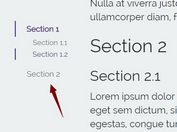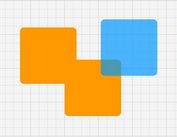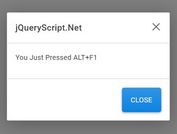10 Best Tags Input Plugins In jQuery & Vanilla JavaScript (2026 Update)
What Is Tags Input?
A tags input is a UI component which allows the user to insert multiple entries as tags into a text field. Also known as Tagging/Tokenizing system.
You can find this system on most major websites such as Youtube, Tumblr, Wordpress, etc.
What Are Tags?
Tags are generally used to categorize, organize, associate related content (articles, posts, videos, products, etc) using certain keywords and/or phrases.
Tags are also widely used in AI-driven content management systems that intelligently display content based on what users read most often.
The Best Tags Input Plugin
In this article you will find a hand-crafted list of 10 best tags input plugins implemented in jQuery and Vanilla JavaScript.
Feel free to download and use them in your next project to quickly build a tagging system for your application.
Originally Published June 28 2019, updated Jan 09 2026
Table of contents:
jQuery Tags Input Plugins:
User-friendly Tag Management jQuery Plugin - Selectit.js
A tiny jQuery tags input plugin that converts a DIV element into a user-friendly tag editor field. It is ideal for web apps requiring tag management, such as content management systems, forums, or social media platforms.
Users can input multiple tags by separating them with commas or by pressing Enter or Space. The plugin also provides API methods to manage tags programmatically.
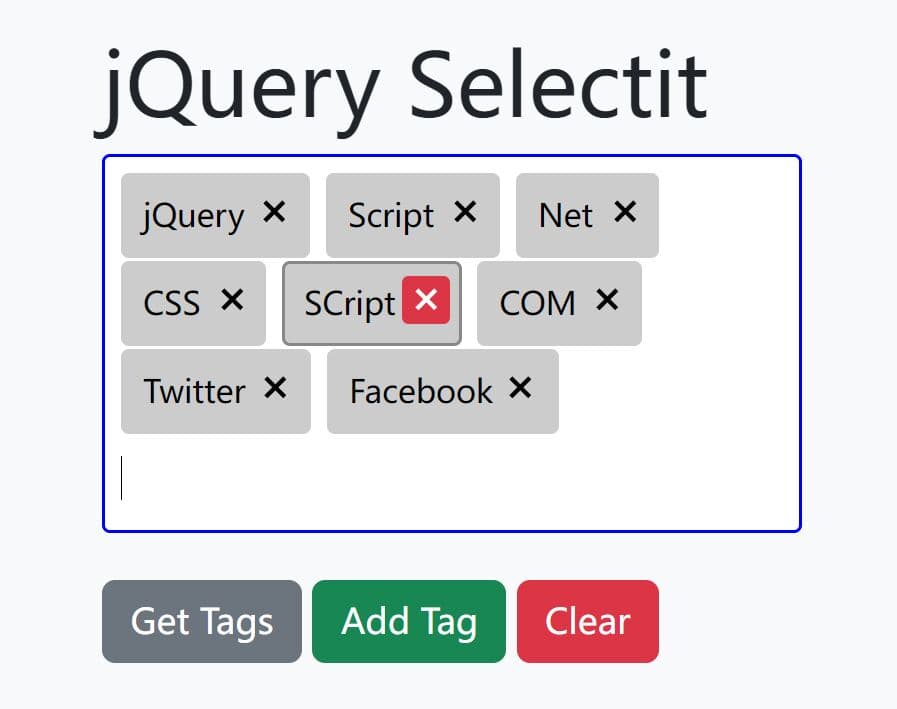
Responsive Tags Input With Autocomplete - jQuery tagsInput
A powerful, flexible jQuery based tags input where the users are able to add tags/tokens in the input box or select items from a suggestion dropdown while typing.
Fully responsive and mobile-friendly that uses CSS flexbox to automatically adjusts the size of the tags input on window resize.
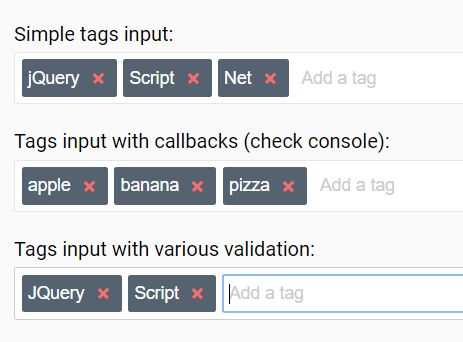
Multi Input Component With Value Validation - jQuery Taglist
A jQuery multi input (also known as tags input) plugin that allows you to insert multiple values (separated by Space) as tags into a text field.
Comes with a tagValidator option that allows you to validate values using Regex. Well-suited for multi email/phone number input.
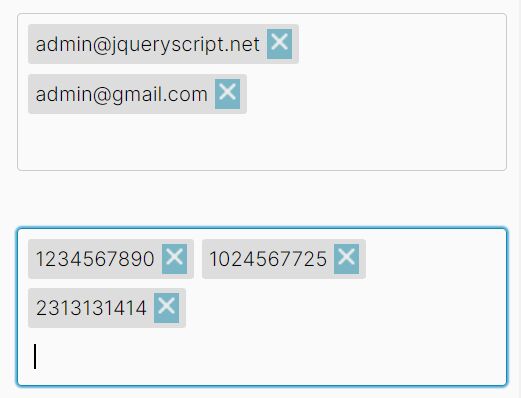
jQuery Tags Input Plugin with Autocomplete Support - Mab Tag Input
A jQuery plugin used to transform a text field into a nice input field to manage tags.
Perfectly compatible with Twitter's typeahead.js to provide autocomplete / autosuggest functionality for simplifying tag input.
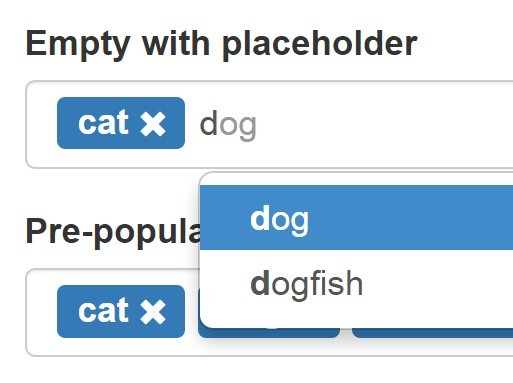
Animated Tags Input Based On Multi Select Box
A jQuery script that converts the regular multi select box into an animated tags input field. When you select options in the dropdown box, these options will be displayed in the input field in the style of tags. To deselect an option, just click the X icon in the tag.
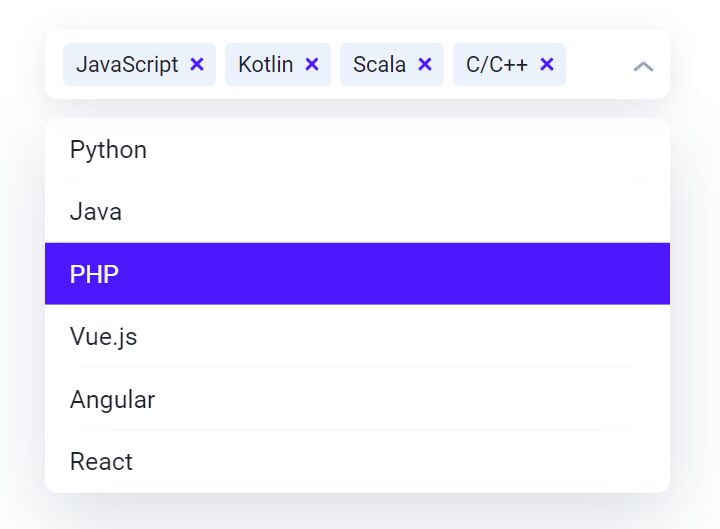
Vanilla JS Tags Input Libraries:
Tiny Text Field Based Tags Input Plugin - Tagify
Tagify is a tiny jQuery plugin used to generate a simple, animated, high-performance tag / token input from either input field or textarea.
Features:
- Auto prevents duplicate tags.
- Auto split input text into tags by comma or Enter key.
- Auto suggestion list.
- Auto expands input while typing.
- Allows to edit tags on double-click.
- Allows to resort tags with drag'n'drop.
- Allows to set blacklist.
- Works with text fields like input, textarea, etc.
- Compatible with the latest Bootstrap framework.
- Works with React, Angular, Vue.js, and Vanilla JS.
- And more...
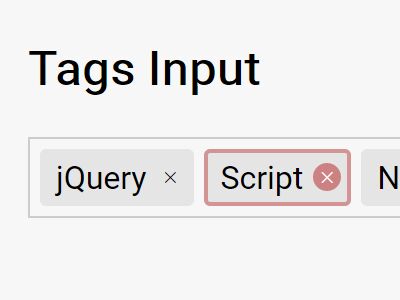
Easy Tags Input Component For Bootstrap 5/4 – Tags.js
A vanilla JavaScript (ES6) extension to Bootstrap 5 (and Bootstrap 4) that converts a multi-select box into a user-friendly tags input component.

Modern Tags Input/Multiple Select Component – multi-input
A modern tags input & multiple select component that works with the native input field and uses datalist to define a list of suggestions/options for the autocomplete.
Features:
- Click ‘x’ button or press Backspace to remove an item.
- Auto removes duplicate items.

Customizable Tag/Chip Style Inputs For Bootstrap 5 – use-bootstrap-tag
A JavaScript plugin that converts standard text fields into customizable tag style inputs for Bootstrap 5 forms.
Users can easily add custom tags into the tags input or select predefined values directly from a dropdown. The plugin then showcases the chosen selections as stylish tokens, chips, or tags in the inputs.

Turn A Text Field Into A Tags Input – Tagplug
A small JavaScript plugin that turns a regular text field into an easy-to-style tags input.

Conclusion:
Looking for more jQuery plugins or JavaScript libraries to create awesome Tags Inputs on the web & mobile? See jQuery Tags Input and JavaScript/CSS Tags Input sections for more details.
See also:
- 10 Best Multiple Select Plugins
- 10 Best Dropdown Plugins To Replace The Native Select Box
- 10 Best Autocomplete & Typeahead JavaScript Plugins
- 10 Best Dual List Box Plugins In JavaScript
- 5 Best Tags Input Components For Vue.js