Dynamic jQuery Multi Select / Tags Input Plugin - Fast Select
| File Size: | 53.1 KB |
|---|---|
| Views Total: | 82571 |
| Last Update: | |
| Publish Date: | |
| Official Website: | Go to website |
| License: | MIT |
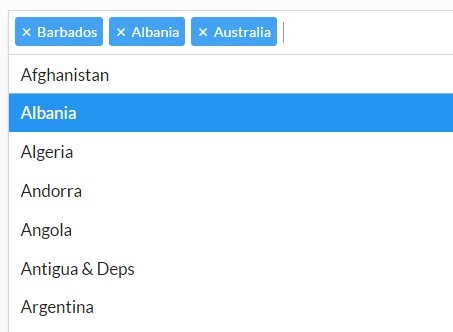
Fast Select is a simple, fast, fully customizable jQuery plugin for enhancing the default select box and input field that provides endless features like searching, filtering, tagging, single-select, multi-select, autocomplete and dynamic AJAX content.
How to use it:
1. Include the jQuery fast select plugin's files on the webpage. Be sure to include the fastselect.js script after jQuery library.
<link rel="stylesheet" href="dist/fastselect.min.css"> ... <script src="//code.jquery.com/jquery-1.11.3.min.js"></script> <script src="dist/fastselect.js"></script>
2. Create a basic multi select box that loads data from option values.
<select class="multipleSelect" multiple name="language">
<option value="Afghanistan">Afghanistan</option>
<option value="Albania">Albania</option>
<option value="Algeria">Algeria</option>
<option value="Andorra">Andorra</option>
<option value="Angola">Angola</option>
...
</select>
3. Create a dynamic tags input that loads data from an external JSON file.
<input type="text" multiple class="demo" data-url="data.json" name="language">
$('.demo').fastselect();
4. Create a dynamic tags input where options passed via data attributes.
<input
type="text"
multiple
class="demo"
value="Algeria,Angola"
data-initial-value='[{"text": "Algeria", "value" : "Algeria"}, {"text": "Angola", "value" : "Angola"}]'
data-url="data.json"
data-load-once="true"
name="language">
$('.demo').fastselect();
5. All configuration options.
elementClass: 'fstElement', singleModeClass: 'fstSingleMode', noneSelectedClass: 'fstNoneSelected', multipleModeClass: 'fstMultipleMode', queryInputClass: 'fstQueryInput', queryInputExpandedClass: 'fstQueryInputExpanded', fakeInputClass: 'fstFakeInput', controlsClass: 'fstControls', toggleButtonClass: 'fstToggleBtn', activeClass: 'fstActive', itemSelectedClass: 'fstSelected', choiceItemClass: 'fstChoiceItem', choiceRemoveClass: 'fstChoiceRemove', userOptionClass: 'fstUserOption', resultsContClass: 'fstResults', resultsOpenedClass: 'fstResultsOpened', groupClass: 'fstGroup', itemClass: 'fstResultItem', groupTitleClass: 'fstGroupTitle', loadingClass: 'fstLoading', noResultsClass: 'fstNoResults', focusedItemClass: 'fstFocused', matcher: null, maxItems: false, maxItemsReached: null, url: null, loadOnce: false, apiParam: 'query', initialValue: null, clearQueryOnSelect: true, minQueryLength: 1, focusFirstItem: false, typeTimeout: 150, userOptionAllowed: false, valueDelimiter: ',', parseData: null, onItemSelect: null, onItemCreate: null, placeholder: 'Choose option', searchPlaceholder: 'Search options', noResultsText: 'No results', userOptionPrefix: 'Add '
Change logs:
2017-02-22
- v0.7.3: JS update
2017-01-25
- v0.7.2: Adjust choice item text generation
2017-01-25
- v0.7.1: display options as soon as possible when user option input is allowed
2016-10-04
- v0.7.0: display options as soon as possible when user option input is allowed
2016-08-24
- Adjust demo docs and api options
2016-08-23
- added maxItems and maxItemsReached functionality
2016-08-19
- Update options to forward "focusFirstItem" to fastsearch engine
2016-07-29
- enable user to set custom options / tags
2016-03-11
- UMD support
2015-12-23
- v0.2.3
2015-12-14
- adjusted handling of numerical values
2015-11-22
- noResultsText option passed to fastsearch
2015-11-06
- clear query on select as default option
This awesome jQuery plugin is developed by dbrekalo. For more Advanced Usages, please check the demo page or visit the official website.











