Customizable Liquid Bubble Chart With jQuery and Canvas
| File Size: | 17.5 KB |
|---|---|
| Views Total: | 19863 |
| Last Update: | |
| Publish Date: | |
| Official Website: | Go to website |
| License: | MIT |
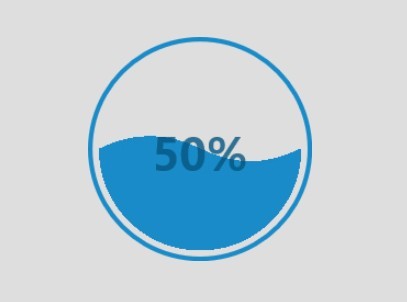
A super tiny yet customizable jQuery plugin used to present your numeric data in a Canvas liquid bubble chart with a water fill animation. Useful for preloader, progress bar, loading indicator.
How to use it:
1. Load jQuery library and the jQuery Water Bubble Chart plugin at the end of your document.
<script src="//code.jquery.com/jquery-2.1.4.min.js"></script> <script src="waterbubble.js"></script>
2. Create an Canvas element for the liquid bubble chart.
<canvas id="demo"></canvas>
3. Draw a default liquid bubble chart on the Canvas element.
$('#demo').waterbubble();
4. Customization options.
$('#demo').waterbubble({
// bubble size
radius: 100,
// border width
lineWidth: undefined,
// data to present
data: 0.5,
// color of the water bubble
waterColor: 'rgba(25, 139, 201, 1)',
// text color
textColor: 'rgba(06, 85, 128, 0.8)',
// custom font family
font: '',
// show wave
wave: true,
// custom text displayed inside the water bubble
txt: undefined,
// enable water fill animation
animation: true
});
Change log:
2016-03-08
- fixed for Chrome
2015-09-13
- fixed a bug
2015-09-09
- fixed a bug
This awesome jQuery plugin is developed by miafan23. For more Advanced Usages, please check the demo page or visit the official website.





