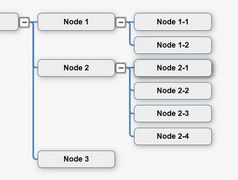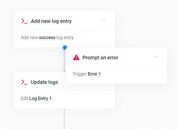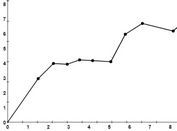Drag'n'drop Flow Chart Plugin With jQuery And jQuery UI - flowchart.js
| File Size: | 24.6 KB |
|---|---|
| Views Total: | 77394 |
| Last Update: | |
| Publish Date: | |
| Official Website: | Go to website |
| License: | MIT |
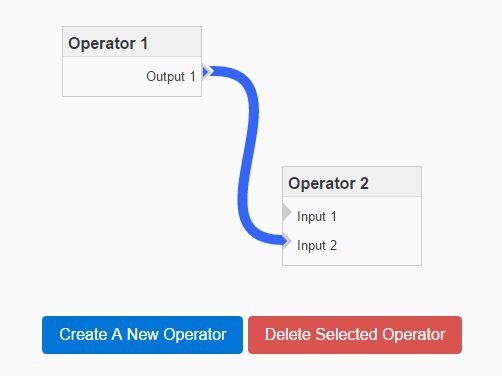
flowchart.js is a jQuery & jQuery UI based flowchart plugin that enables you to create drag'n'drop flowchart boxes and connect between them with a custom line.
Basic usage:
1. Put the jQuery flowchart.js plugin's stylesheet in the document's head section.
<link href="jquery.flowchart.css" rel="stylesheet">
2. Create an empty DIV container for the flowchart.
<div class="demo" id="example"></div>
3. The plugin requires jQuery and jQuery UI libraries loaded in the document.
<script src="jquery.min.js"></script> <script src="jquery-ui.min.js"></script> <script src="jquery.flowchart.js"></script>
4. Prepare your data for the flowchart. In this case we're going to draw 2 flowchart boxes on the webpage.
var data = {
operators: {
operator1: {
top: 20,
left: 20,
properties: {
title: 'Operator 1',
inputs: {},
outputs: {
output_1: {
label: 'Output 1',
}
}
}
},
operator2: {
top: 80,
left: 300,
properties: {
title: 'Operator 2',
inputs: {
input_1: {
label: 'Input 1',
},
input_2: {
label: 'Input 2',
},
},
outputs: {}
}
},
}
};
5. Apply the plugin to the target container.
$('#example').flowchart({
data: data
});
6. Default options for the plugin.
$('#example').flowchart({
// allows to add links by clicking on lines
canUserEditLinks: true,
// enables drag and drop
canUserMoveOperators: true,
// custom data
data: {},
// distance between the output line and the link
distanceFromArrow: 3,
// default operator class
defaultOperatorClass: 'flowchart-default-operator',
// default color
defaultLinkColor: '#3366ff',
// default link color
defaultSelectedLinkColor: 'black',
// width of the links
linkWidth: 10,
// grid of the operators when moved
grid: 20,
// allows multiple links on the same input line
multipleLinksOnOutput: false,
// allows multiple links on the same output line
multipleLinksOnInput: false,
// Allows to vertical decal the links (in case you override the CSS and links are not aligned with their connectors anymore).
linkVerticalDecal: 0,
// callbacks
onOperatorSelect: function (operatorId) {
return true;
},
onOperatorUnselect: function () {
return true;
},
onOperatorMouseOver: function (operatorId) {
return true;
},
onOperatorMouseOut: function (operatorId) {
return true;
},
onLinkSelect: function (linkId) {
return true;
},
onLinkUnselect: function () {
return true;
},
onOperatorCreate: function (operatorId, operatorData, fullElement) {
return true;
},
onLinkCreate: function (linkId, linkData) {
return true;
},
onOperatorDelete: function (operatorId) {
return true;
},
onLinkDelete: function (linkId, forced) {
return true;
},
onOperatorMoved: function (operatorId, position) {
},
onAfterChange: function (changeType) {
}
});
7. Public methods.
// Operators: createOperator(operatorId, operatorData) addOperator(operatorData) deleteOperator(operatorId) getSelectedOperatorId() selectOperator(operatorId) unselectOperator() addClassOperator(operatorId, className) removeClassOperator(operatorId, className) removeClassOperators(className) setOperatorTitle(operatorId, title) getOperatorTitle(operatorId) doesOperatorExists(operatorId) setOperatorData(operatorId, operatorData) getOperatorData(operatorId) getConnectorPosition(operatorId, connectorId) getOperatorCompleteData(operatorData) getOperatorElement(operatorData) getOperatorFullProperties(operatorData) // links createLink(linkId, linkData) addLink(linkData) deleteLink(linkId) getSelectedLinkId(): selectLink(linkId): unselectLink() setLinkMainColor(linkId, color) getLinkMainColor(linkId): colorizeLink(linkId, color) uncolorizeLink(linkId) redrawLinksLayer() // misc getData() setData(data) setPositionRatio(positionRatio) getPositionRatio() deleteSelected()
Changelogs:
2020-05-08
- Added method to return client rect
2019-12-20
- Small formatting fixes
- Changed where the vertical class is added
- Removed useless variables
2017-02-06
- added events
2016-12-18
- added the method doesOperatorExists
2016-12-12
- small style changes and minimization
2016-10-11
- js update
2016-08-22
- removed useless duplicate variable
2016-08-03
- Added setOperatorTitle method.
2016-07-21
- bugfix
2016-05-15
- added a move cursor to the title of flowchart operator
- added multiple connectors
2016-04-18
- added link_change_main_color onAfterChange trigger
2016-04-17
- added the linkVerticalDecal option
2016-04-13
- JS update.
2016-04-03
- fixed bug when using multiple flowcharts
This awesome jQuery plugin is developed by sdrdis. For more Advanced Usages, please check the demo page or visit the official website.