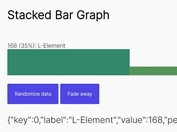Minimalist Bar Chart Plugin With jQuery And CSS - barChart
| File Size: | 2.97 KB |
|---|---|
| Views Total: | 7496 |
| Last Update: | |
| Publish Date: | |
| Official Website: | Go to website |
| License: | MIT |
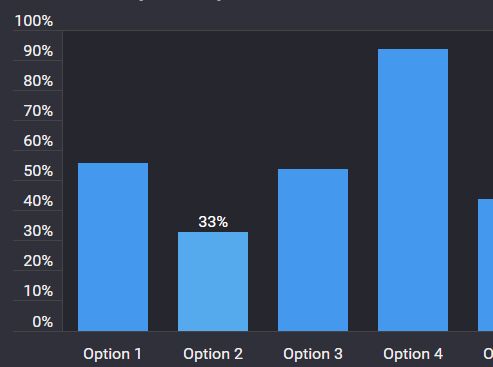
barChart is a minimalist jQuery script which helps you render a basic, animated bar / column chart from plain html lists to present your percentage values.
How to use it:
1. Add your own data to the bar chart using the normal html unordered list like this:
<div id="chart">
<ul id="numbers">
<li><span>100%</span></li>
<li><span>90%</span></li>
<li><span>80%</span></li>
<li><span>70%</span></li>
<li><span>60%</span></li>
<li><span>50%</span></li>
<li><span>40%</span></li>
<li><span>30%</span></li>
<li><span>20%</span></li>
<li><span>10%</span></li>
<li><span>0%</span></li>
</ul>
<ul id="bars">
<li><div data-percentage="56" class="bar"></div><span>Option 1</span></li>
<li><div data-percentage="33" class="bar"></div><span>Option 2</span></li>
<li><div data-percentage="54" class="bar"></div><span>Option 3</span></li>
<li><div data-percentage="94" class="bar"></div><span>Option 4</span></li>
<li><div data-percentage="44" class="bar"></div><span>Option 5</span></li>
<li><div data-percentage="23" class="bar"></div><span>Option 6</span></li>
</ul>
</div>
2. The required CSS styles for the bar chart.
#chart {
width: 650px;
height: 300;
margin: 30px auto 0;
display: block;
}
#chart #numbers {
height: 100%;
width: 50px;
margin: 0;
padding: 0;
display: inline-block;
float: left;
}
#chart #numbers li {
text-align: right;
padding-right: 1em;
list-style: none;
height: 29px;
border-bottom: 1px solid #444;
position: relative;
bottom: 30px;
}
#chart #numbers li:last-child { height: 30px; }
#chart #numbers li span {
color: #eee;
position: absolute;
bottom: 0;
right: 10px;
}
#chart #bars {
display: inline-block;
background: rgba(0, 0, 0, 0.2);
width: 600px;
height: 300px;
padding: 0;
margin: 0;
box-shadow: 0 0 0 1px #444;
}
#chart #bars li {
display: table-cell;
width: 100px;
height: 300px;
margin: 0;
text-align: center;
position: relative;
}
#chart #bars li .bar {
display: block;
width: 70px;
margin-left: 15px;
background: #49E;
position: absolute;
bottom: 0;
}
#chart #bars li .bar:hover {
background: #5AE;
cursor: pointer;
}
#chart #bars li .bar:hover:before {
color: white;
content: attr(data-percentage) '%';
position: relative;
bottom: 20px;
}
#chart #bars li span {
color: #eee;
width: 100%;
position: absolute;
bottom: -2em;
left: 0;
text-align: center;
}
3. Add the necessary jQuery JavaScript library to the webpage.
<script src="//code.jquery.com/jquery.min.js"></script>
4. The jQuery script to animate the bar chart.
$(function(){
$("#bars li .bar").each(function(key, bar){
var percentage = $(this).data('percentage');
$(this).animate({
'height':percentage+'%'
}, 1000);
})
})
This awesome jQuery plugin is developed by glenak1911. For more Advanced Usages, please check the demo page or visit the official website.