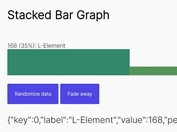Responsive Animated Column Chart Plugin - Draw Bar Chart
| File Size: | 13 KB |
|---|---|
| Views Total: | 1273 |
| Last Update: | |
| Publish Date: | |
| Official Website: | Go to website |
| License: | MIT |
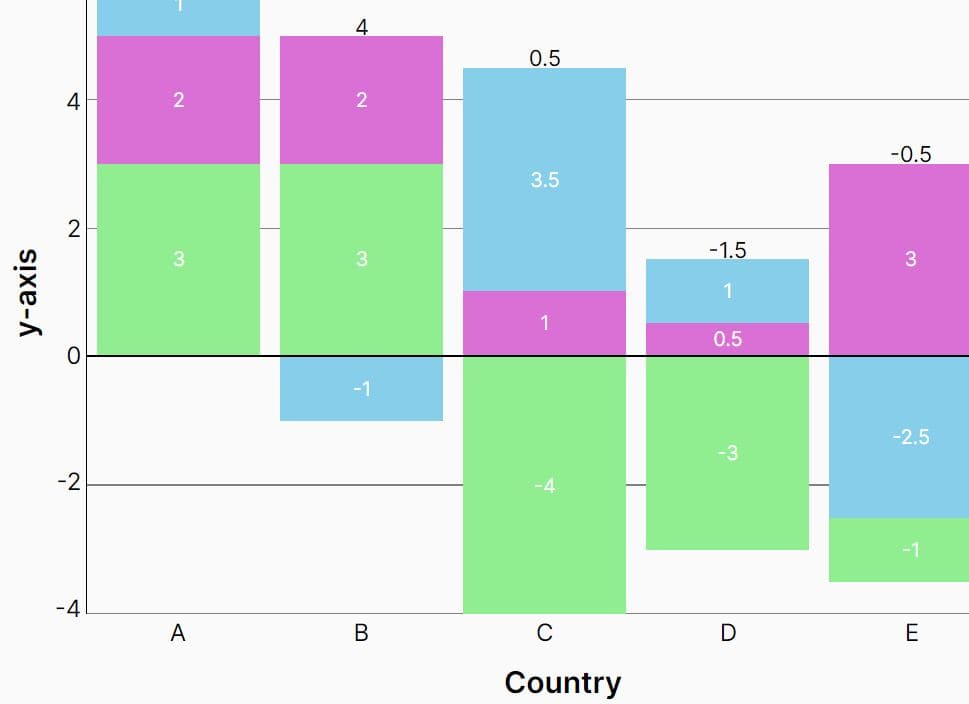
Draw Bar Chart is a responsive and animated jQuery bar (column) chart plugin for drawing single-bar or stacked-bar charts on the page.
Based on pure JavaScript, HTML, and CSS/CSS3. No SVG and Canvas needed.
You can customize almost every aspect of the chart: adjust the size of the chart, change colors, enable/disable animations, and change its look by adding axes, labels, and legends.
How to use it:
1. Load the stylesheet draw-bar-chart.css and JavaScript draw-bar-chart.js in the document.
<!-- jQuery Is Required --> <script src="/path/to/cdn/jquery.min.js"></script> <!-- Draw Bar Chart --> <script src="./draw-bar-chart.js"></script> <link href="./draw-bar-chart.css" rel="stylesheet" />
2. Create an empty container to hold the bar chart.
<div id="example"></div>
3. Initialize the plugin and define your own data to be visualized in the bar chart.
drawBarChart(
$("#example"),
{
// values
values: [3.6, 4.9, 3.8, 2.5, 6.5],
// x-axis labels
labels: ["jQuery", "Script", "Net", "CSS", "Com"],
},
{
// chart ID
id: 1,
// chart title
chartTitle: "Basic Chart",
// y-axis title
yAxisTitle: "y-axis title",
// x-axis title
xAxisTitle: "x-axis title",
}
);
4. Negative values are supported as well.
drawBarChart(
$("#example"),
{
// values
values: [-1.25, -6.21, 4.04, 1.98, -2.5],
},
{
// ...
}
);
5. Generate a stacked bar chart from an array of arrays.
drawBarChart(
$("#example"),
{
values: [
[1, 2, 3],
[-1, 2, 3],
[3.5, 1, -4],
[1, 0.5, -3],
[-2.5, 3, -1],
],
labels: ["A", "B", "C", "D", "E"],
stackLabels: ["label1", "label2", "label3"],
},
{
// ...
}
);
6. Full plugin options to customize the bar chart.
drawBarChart(
$("#example"),
{
// data here
},
{
// tick interval
tickInterval: 2,
// chart width
width: "90vw",
// chart height
height: "90vh",
// font size of chart title
titleFontSize: "2em",
// color of chart title
titleColour: "black",
// font size of y-axis title
yAxisTitleFontSize: "1.5em",
// color of y-axis label
yAxisLabelFontSize: "1.5em",
// font size of x-axis title
xAxisTitleFontSize: "1.5em",
// color of x-axis label
xAxisLabelFontSize: "1.5em",
// "top", "centre" or "bottom"
dataLabelPosition: "top",
// color of data label
dataLabelColour: "white",
// font size of data label
dataLabelFontSize: "1em",
// For single bar chart: String
// For stacked bar chart: Array of String
barColour: "SkyBlue",
// space between bars
barSpacing: "1em",
// whether to show legend
showLegend: true,
// font size of stack label
stackLabelFontSize: "1.1em",
// color of stack label
stackLabelColour: "black",
// allows users to select values
userSelect: false,
// displays values as scientific notation
scientificNotation: false,
// enable/disable animation
animationEffect: true,
}
);
Changelog:
2022-01-07
- fill in the stacked labels when the label are not enough
This awesome jQuery plugin is developed by scc416. For more Advanced Usages, please check the demo page or visit the official website.