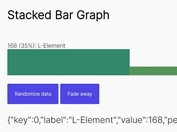Single & Stacked Horizontal Bar Chart Plugin - jQuery barChart
| File Size: | 10.2 KB |
|---|---|
| Views Total: | 1344 |
| Last Update: | |
| Publish Date: | |
| Official Website: | Go to website |
| License: | MIT |
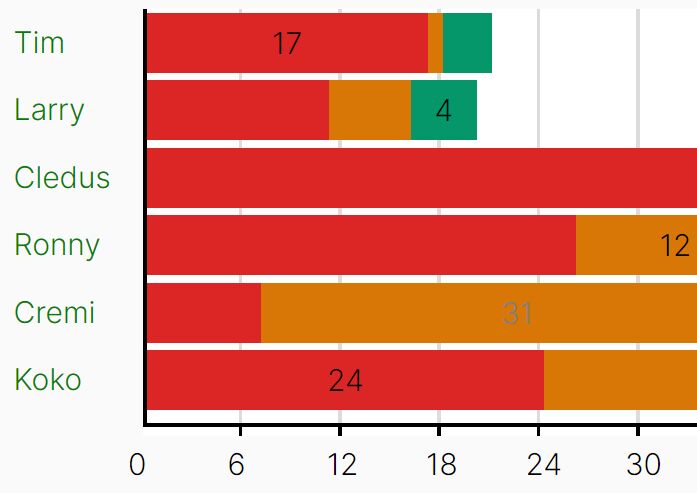
A bar chart is one of the most common ways for displaying data graphically. It's easy to read, gives a quick and general overview of a data set.
In this article I will introduce you to a brand new plugin called barChat that can be used to create single or stacked horizontal bar charts from data sets defined in a JS array. Have fun.
How to use it:
1. Create a container to hold the bar chart.
<div class="chart" id="graph"> </div>
2. Define your data in a JS array of objects as follows:
// single bar chart
const myData = [
{
'value': [17],
'color' :[], // bar colors
'labelColor' :['black'],
'barLabel': 'Label 1'
},
// ... more data here
];
// stacked bar chart
const myData = [
{
'value': [17,1,3],
'color' :['red','yellow','green'],
'labelColor' :['black'],
'barLabel': 'Label 1'
},
// ... more data here
];
3. Load the barGraph.js after jQuery.
<script src="/path/to/cdn/jquery.slim.min.js"></script> <script src="/path/to/barGraph.js"></script>
4. Customize the bar chart with the following options.
const myOptions = {
// in pixels
width: 500,
height: 300,
barSpacing: 4,
graphFont: 16,
// bottom, center, top
barLabelPosition: 'center',
yLableColor: 'green',
backgroundBarColor: 'rgb(100,255,255)',
titleFont: {size: 24, color: "black"},
title: "Saying Thanks!",
xAxisTitle: 'Average thank you\'s per day',
xAxisTitleFont: {size: 24, color: "black"},
// max value
xMax: 60,
// tick steps
xsteps: 6
};
5. Initialize the plugin and draw a horizontal bar chart from the data set you provide.
let myChart = $("#graph");
drawBarChart(myData, myOptions, myChart);
This awesome jQuery plugin is developed by p00kO. For more Advanced Usages, please check the demo page or visit the official website.