Create An Animated Polyline Timeline with jQuery
| File Size: | 4.63 KB |
|---|---|
| Views Total: | 1094 |
| Last Update: | |
| Publish Date: | |
| Official Website: | Go to website |
| License: | MIT |
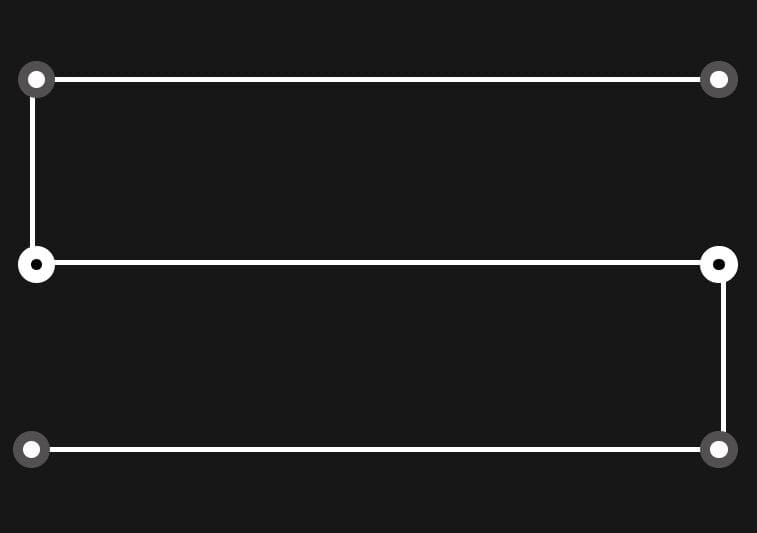
Putting together graphic timelines for various things makes for a great visual. A good timeline can help tell the story of a timeline and put the viewer in that moment or situation.
In this article we‘ll be using jQuery and HTML/CSS to create a polyline timeline, where users can switch between events & event details by clicking on the vertices in the polygonal chain.
The visual aspect in this type of timeline really stands out & can really help bring your data to life!
See It In Action:
How to use it:
1. Build the HTML for the polyline timeline.
<div class="line-timeline">
<div class="spandiv">
<span id="timeline1"class="active-timeline"></span>
<span id="timeline2"></span>
<span id="timeline3"></span>
<span id="timeline4"></span>
<span id="timeline5"></span>
<span id="timeline6"></span>
</div>
<div class="dem dem1"></div>
<div class="dem dem2"></div>
</div>
2. Add your own events to the timeline.
<div class="content-timeline">
<p class="active-content-timeline">
Event 1 Active
</p>
<p>
Event 2
</p>
<p>
Event 3
</p>
<p>
Event 4
</p>
<p>
Event 5
</p>
<p>
Event 6
</p>
</div>
3. The main CSS for the timeline.
/* timeline css */
.line-timeline {
position: relative;
}
.line-timeline div.spandiv {
width: 100%;
height: 300px;
position: relative;
}
.dem {
position: absolute;
width: 96%;
height: 150px;
margin: auto;
left: 0;
right: 0;
}
.dem1 {
top: 0;
border-top: 4px solid #ffffff;
border-left: 4px solid #ffffff;
border-bottom: 4px solid #ffffff;
}
.dem2 {
top: 150px;
border-right: 4px solid #ffffff;
border-bottom: 4px solid #ffffff;
}
.line-timeline div.spandiv span {
position: absolute;
width: 30px;
height: 30px;
background: white;
border-radius: 50px;
border: 8px solid #525050;
z-index: 2;
cursor: pointer;
transition: .3s ease-out;
}
.line-timeline div.spandiv span#timeline1 {
right: -10px;
top: -13px;
}
.line-timeline div.spandiv span#timeline2 {
left: -10px;
top: -13px;
}
.line-timeline div.spandiv span#timeline3 {
left: -10px;
top: 0;
bottom: 0;
margin: auto;
}
.line-timeline div.spandiv span#timeline4 {
right: -10px;
top: 0;
bottom: 0;
margin: auto;
}
.line-timeline div.spandiv span#timeline5 {
right: -10px;
bottom: -13px;
}
.line-timeline div.spandiv span#timeline6 {
left: -14px;
bottom: -13px;
}
.line-timeline div.spandiv span:hover {
background: black;
border: 11px solid white;
}
.line-timeline div.spandiv span.active-timeline {
background: black;
border: 11px solid white;
}
/* timeline content css */
.content-timeline {
color: white;
text-align: justify;
line-height: 2;
font-size: 19px;
padding: 25px;
position: relative;
}
.content-timeline p {
opacity: 0;
visibility: hidden;
transition: .3s ease-in-out;
position: absolute;
right: 0;
left: 0;
top: 0;
bottom: 0;
margin: auto;
padding: 15px;
}
.content-timeline p.active-content-timeline {
opacity: 1;
visibility: visible;
}
4. Load the necessary jQuery JavaScript library in the document.
<script src="/path/to/cdn/jquery.min.js"></script>
5. The main script to activate the polyline timeline.
$(document).ready(function () {
var timelineSpan = $(".line-timeline").find("span");
var contentTimeline = $(".content-timeline").find("p");
timelineSpan.click(function () {
var indexSpan = $(this).index();
contentTimeline.removeClass("active-content-timeline");
setTimeout(function () {
contentTimeline.eq(indexSpan).addClass("active-content-timeline");
}, 600)
timelineSpan.removeClass("active-timeline");
$(this).addClass("active-timeline");
console.log($(this).index());
});
var timerTimeline = setInterval(autoTimeline, 3000);
$('.timeline').hover(function (ev) {
clearInterval(timerTimeline);
}, function (ev) {
timerTimeline = setInterval(autoTimeline, 3000);
});
function autoTimeline() {
if ($("#timeline6").hasClass("active-timeline")) {
timelineSpan.removeClass("active-timeline");
contentTimeline.removeClass("active-content-timeline");
timelineSpan.eq(0).addClass("active-timeline");
contentTimeline.eq(0).addClass("active-content-timeline");
} else {
var indexSpanActive = $(".line-timeline").find(".active-timeline").index();
var indexContentTimelineActive = $(".content-timeline").find(".active-content-timeline").index();
timelineSpan.removeClass("active-timeline");
contentTimeline.removeClass("active-content-timeline");
timelineSpan.eq(indexSpanActive + 1).addClass("active-timeline");
contentTimeline.eq(indexContentTimelineActive + 1).addClass("active-content-timeline");
}
}
})
This awesome jQuery plugin is developed by javadfathy. For more Advanced Usages, please check the demo page or visit the official website.









