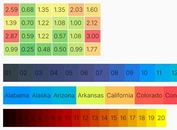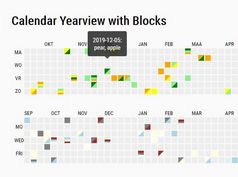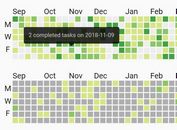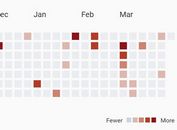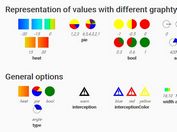Dynamic Flat Block Chart Plugin With jQuery - TimelineHeatmap
| File Size: | 45 KB |
|---|---|
| Views Total: | 3549 |
| Last Update: | |
| Publish Date: | |
| Official Website: | Go to website |
| License: | MIT |
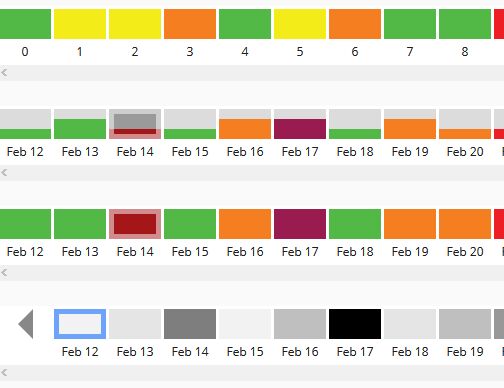
The Flat Block Chart Plugin dynamically generates a horizontal timeline-style heat map where the individual values contained in a 3D or 2D matrix are represented as flat clickable blocks.
Basic usage:
1. Import jQuery library and the jQuery TimelineHeatmap plugin into the page.
<link href="TimelineHeatmap.css" rel="stylesheet">
<script src="https://code.jquery.com/jquery-3.3.1.min.js"
integrity="sha384-tsQFqpEReu7ZLhBV2VZlAu7zcOV+rXbYlF2cqB8txI/8aZajjp4Bqd+V6D5IgvKT"
crossorigin="anonymous"></script>
<script src="TimelineHeatmap.js"></script>
2. Prepare your data in a 3D or 2D matrix as follows:
mydata = [
[
[
"Mar 01",
1,
56,
"03/01/2018"
],
[
"Mar 02",
3,
1,
"03/02/2018"
],
[
"Mar 03",
4,
67,
"03/03/2018"
]
// ...
]
]
3. Generate a basic heat map in a container you specify.
<div id="myHeatmap"></div>
myHeatmap = new edaplotjs.TimelineHeatmap('myHeatmap', {
data: myData,
columnNames: ["label", "color", "height", "custom_field"]
});
4. More configuration options to customize the heat map.
myHeatmap = new edaplotjs.TimelineHeatmap('myHeatmap', {
data: myData,
columnNames: ["label", "color", "height", "custom_field"],
// The column index in the data matrix for showing labels under each block
dataIndexForLabels: 0,
// The column index in the data matrix for coding the color of each block
dataIndexForColors: 1,
// The column index in the data matrix for coding the height of each block
dataIndexForHeights: 2,
// Enable rendering each block by color quatiles
// Default: false
useColorQuantiles: true,
// The bin and range of the color
colorBin: [],
colorRange: [],
// The bin and range of the height
heightBin: [],
heightRange: [],
// Prevent adding events to blocks with color value zero
noEventWhenColorValueZero: true,
// Add an arrow on the left of the timeline for appending new data.
// If this setting is a function, when the arrow is clicked, the function will be triggered.
addLeftArrow: true,
// The text on the bottom of the arrow
leftArrowLabel: 'More',
// Indicate if the chart needs to be plotted when the object is created.
plotDataWhenCreated: true
});
5. Callback functions.
myHeatmap = new edaplotjs.TimelineHeatmap('myHeatmap', {
click: function ($e, obj) {
console.log("click", $e.data(), obj);
},
select: function ($e, obj) {
console.log("select", $e.data(), obj);
},
create: function (obj) {
console.log("create", obj);
};
});
6. API methods.
// clear block selection myHeatmap.clearBlockSelection(); // select a specified block myHeatmap.selectBlockByIndex(5); // Select the last block myHeatmap.selectLastBlock(); // Select the first block myHeatmap.selectFirstBlock(); // Prepend blocks to the left of the timeline. var data = [["Mar 03", 9, 2, "03/03/2018"], ["Mar 04", 14, 2, "03/04/2018"]]; myHeatmap.prependBlocks(data); // Update blocks var data = [["Mar 03", 9, 2, "03/03/2018"], ["Mar 04", 14, 2, "03/04/2018"]]; myHeatmap.updateBlocks(data); // Get the data of the current selected block. myHeatmap.getSelectedBlockData(); // Get the jQuery DOM element of the current selected block. myHeatmap.getSelectedBlock(); // Get the current number of blocks. myHeatmap.getNumberOfBlocks(); // Use index to get the data for the corresponding block. myHeatmap.getBlockDataByIndex(index); // Get the data for the first block myHeatmap.getFirstBlockData(); // Get the data for the last block myHeatmap.getLastBlockData(); // Hide the left arrow myHeatmap.hideLeftArrow(); // Show the left arrow myHeatmap.showLeftArrow(); // Set the opacity of the left arrow myHeatmap.setLeftArrowOpacity(0.5); // Disable the left arrow myHeatmap.disableLeftArrow(); // Enable the left arrow myHeatmap.enableLeftArrow();
Changelog:
2019-12-17
- Remove the parameter create when initializing the chart.
- Add a new flag, plot_data_when_created, to control if the data need to be plotted when the object is created.
2018-11-14
- Handled edge cases when there is no data.
2018-11-06
- Added a parameter for disabling the color of selected blocks.
This awesome jQuery plugin is developed by yenchiah. For more Advanced Usages, please check the demo page or visit the official website.