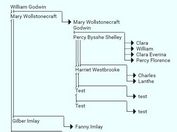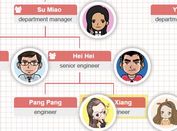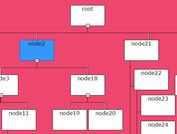Dynamic Family Tree/Organization Chart Plugin - jHTree
| File Size: | 834 KB |
|---|---|
| Views Total: | 41450 |
| Last Update: | |
| Publish Date: | |
| Official Website: | Go to website |
| License: | MIT |
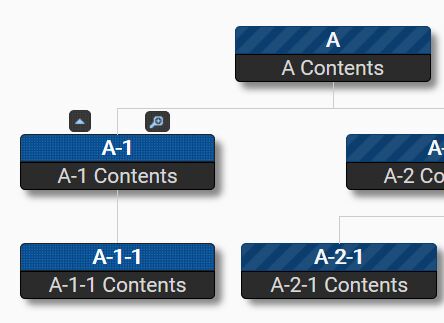
The jHTree plugin helps you dynamically renders an animated, draggable, zoomable, expandable, collapsible and themeable Family Tree/Organization Chart️ from hierarchical data defined in the JSON.
Requires jQuery and jQuery UI.
How to use it:
1. Include the jQuery jHTree plugin's files after you've included jQuery & jQuery UI libraries.
<link href="/path/to/jquery-ui.min.css" rel="stylesheet">
<script src="https://code.jquery.com/jquery-1.12.4.min.js"
integrity="sha384-nvAa0+6Qg9clwYCGGPpDQLVpLNn0fRaROjHqs13t4Ggj3Ez50XnGQqc/r8MhnRDZ"
crossorigin="anonymous">
</script>
<script src=""/path/to/jquery-ui.custom.min.js"></script>
<link href=""/path/to/HTree.css" rel="stylesheet">
<script src=""/path/to/jQuery.jHTree.js"></script>
2. Create an empty container in which you want to render the tree.
<div id="tree"> </div>
3. Prepare your data in a JSON file.
// data.json
[{
"head": "A",
"id": "aa",
"contents": "A Contents",
"children": [
{
"head": "A-1",
"id": "a1",
"contents": "A-1 Contents",
"children": [
{ "head": "A-1-1", "id": "a11", "contents": "A-1-1 Contents" }
]
},
{
"head": "A-2",
"id": "a2",
"contents": "A-2 Contents",
"children": [
{ "head": "A-2-1", "id": "a21", "contents": "A-2-1 Contents" },
{ "head": "A-2-2", "id": "a22", "contents": "A-2-2 Contents" }
]
}
]
}]
4. Fetch the data from the JSON file via AJAX and render a tree inside the container element you just created.
$("#tree").jHTree({
callType: 'url',
url: 'myData.json',
nodeDropComplete: function (event, data) {
//----- Do Something @ Server side or client side -----------
//alert("Node ID: " + data.nodeId + " Parent Node ID: " + data.parentNodeId);
//-----------------------------------------------------------
}
});
5. You're also allowed to define the tree data in the JS objects as these.
var myData = [{
"head": "A",
"id": "aa",
"contents": "A Contents",
"children": [
{
"head": "A-1",
"id": "a1",
"contents": "A-1 Contents",
"children": [
{ "head": "A-1-1", "id": "a11", "contents": "A-1-1 Contents" }
]
},
{
"head": "A-2",
"id": "a2",
"contents": "A-2 Contents",
"children": [
{ "head": "A-2-1", "id": "a21", "contents": "A-2-1 Contents" },
{ "head": "A-2-2", "id": "a22", "contents": "A-2-2 Contents" }
]
}
]
}]
$("#tree").jHTree({
callType: 'obj',
structureObj: myData,
nodeDropComplete: function (event, data) {
//----- Do Something @ Server side or client side -----------
//alert("Node ID: " + data.nodeId + " Parent Node ID: " + data.parentNodeId);
//-----------------------------------------------------------
}
});
6. Enable/disable the zoomer.
$("#tree").jHTree({
callType: 'obj',
structureObj: myData,
zoomer: true
});
This awesome jQuery plugin is developed by naadydev. For more Advanced Usages, please check the demo page or visit the official website.