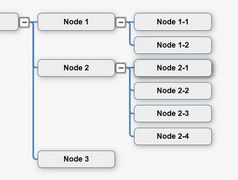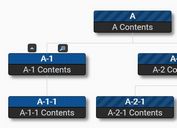Simple Family Tree Generator With JavaScript - jQuery Tree.js
| File Size: | 17.4 KB |
|---|---|
| Views Total: | 15846 |
| Last Update: | |
| Publish Date: | |
| Official Website: | Go to website |
| License: | MIT |
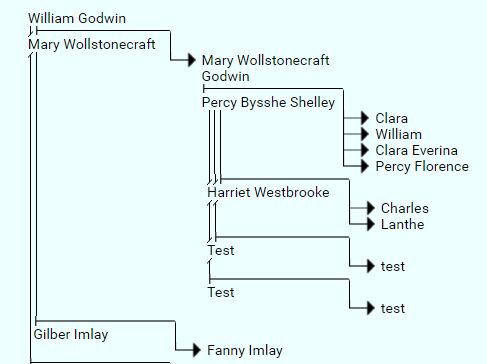
A lightweight, simple and semantic jQuery family tree plugin which helps you to draw complex family tree diagrams from nested HTML unordered lists.
See also:
- Fully Customizable Organisational Chart Plugin With jQuery - OrgChart
- Animated organization Chart & Tree Diagram Plugin - Stiff Chart
- Simple Hierarchical organization Chart Plugin For jQuery - jOrgChart
- Create An Editable organization Chart with jQuery orgChart Plugin
How to use it:
1. Load the jQuery family tree plugin after jQuery library.
<script src="https://code.jquery.com/jquery-1.12.4.min.js"
integrity="sha384-nvAa0+6Qg9clwYCGGPpDQLVpLNn0fRaROjHqs13t4Ggj3Ez50XnGQqc/r8MhnRDZ"
crossorigin="anonymous"></script>
<script src="jquery.tree.js"></script>
2. Load the jQuery bgimages plugin to handle editting of multiple background images for an element, as permitted by CSS3.
<script src="jquery.bgimages.js"></script>
3. Code nested HTML lists for the family tree.
<ul class="family">
<li>Parent 1
<ul class="partners">
<li>Parent 2
<ul class="children">
<li>Birth Child</li>
<li class="adopted">Adopted Child</li>
<li class="created">Creation</li>
</ul>
</li>
<li>Parent 3</li>
<li>Parent 4</li>
</ul>
</li>
</ul>
4. Draw a family tree on the webpage.
$(document).ready(function(){
$('ul.family').familyTree();
});
5. All possible configuration variables to customize your family tree.
$('ul.family').familyTree({
// The jQuery selector used to choose partner lists.
partner_selector: 'ul.partners',
// The jQuery selector used to choose child lists.
children_selector: 'ul.children',
// The CSS class to add to any child-bearing partner.
has_children_class: 'has-children',
// Image files
directory: 'jquery-tree/images',
mp_top_image: 'multiple-partners-top.png',
mp_bottom_image: 'multiple-partners-bottom.png',
mp_pending_image: 'pending-partner.png',
single_parent_image: 'single-parent-root.png',
vertical_line_image: 'dot.jpg',
shiftable_images: 'nuclear-root.png,childless-root.png,single-parent-root.png',
// Standard image dimensions (px)
image_width: 5,
image_height: 5,
// Background color for elements
bg_color: '#FFFFFF'
});
This awesome jQuery plugin is developed by craigplusplus. For more Advanced Usages, please check the demo page or visit the official website.