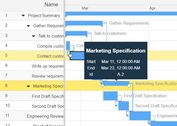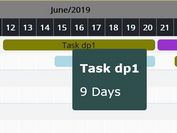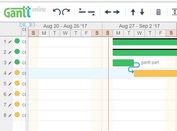Dynamic Customizable Gantt Chart Plugin - jQuery ganttChart
| File Size: | 21.8 KB |
|---|---|
| Views Total: | 9994 |
| Last Update: | |
| Publish Date: | |
| Official Website: | Go to website |
| License: | MIT |
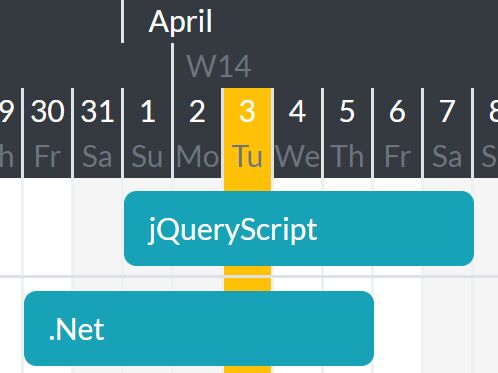
ganttChart is an easy-to-use jQuery plugin that lets you create a dynamic, customizable gantt chart to visualize your schedules (activities/tasks/events) in a horizontal, scrollable bar chart.
How to use it:
1. Load the necessary jQuery and ImprovedDate libraries in the webpage.
<link rel="stylesheet" href="jquery.ganttChart-min.css"> <script src="jquery.ganttChart.min.js"></script>
2. Add the jQuery ganttChart plugin's JavaScript and CSS files to the webpage.
<link rel="stylesheet" href="jquery.ganttChart-min.css"> <script src="jquery.ganttChart.min.js"></script>
3. Call the function and define your own events displayed in the gantt chart.
<div id="demo"></div>
$('#demo').ganttChart ({
events: [{
startDate : new Date( new Date().getTime() - 2*86400000 ),
endDate : new Date( new Date().getTime() + 4*86400000 ),
title : 'event 1',
href : '#',
style : '.your-css'
},
{
startDate : new Date( new Date().getTime() - 4*86400000 ),
endDate : new Date( new Date().getTime() + 2*86400000 ),
title : 'event 2',
href : '#',
style : '.your-css'
},
// more events here
],
});
4. Set the start/end dates of the gantt chart.
$('#demo').ganttChart ({
startDate: new Date( new Date().getTime() - 15*86400000 ),
endDate: new Date( new Date().getTime() + 45*86400000 ),
});
5. Localize the gantt chart as these.
$('#demo').ganttChart ({
lang: {
months: [ 'January', 'February', 'March', 'April', 'May', 'June', 'July', 'August', 'September', 'October', 'November', 'December' ],
days: [ 'Su', 'Mo', 'Tu', 'We', 'Th', 'Fr', 'Sa']
},
});
6. Customize the HTML template so that you can easily style the gantt chart in the CSS.
$('#demo').ganttChart ({
tmpl: {
month : '<div class="example-month"></div>',
week : '<div class="example-week">W</div>',
date : '<div class="example-date"></div>',
day : '<div class="example-day"></div>',
col : '<div class="example-col"></div>',
row : '<div class="example-row"></div>',
event : '<div class="example-event"></div>'
}
});
This awesome jQuery plugin is developed by E-SYSTEMES. For more Advanced Usages, please check the demo page or visit the official website.