Dynamic Matrix Chart Plugin With jQuery - matrixChart.js
| File Size: | 7.18 KB |
|---|---|
| Views Total: | 3973 |
| Last Update: | |
| Publish Date: | |
| Official Website: | Go to website |
| License: | MIT |
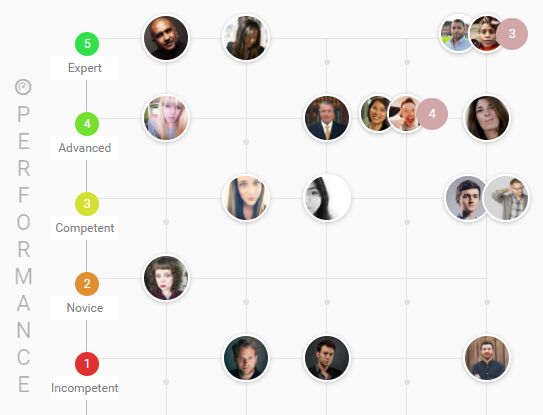
matrixChart.js is a jQuery plugin that helps you generate a dynamic, customizable matrix chart to visualize the relationships between two or more items in grid format.
How to use it:
1. Load the stylesheet chart.css and JavaScript jquery.matrixchart.js in the html document.
<link rel="stylesheet" href="css/chart.css">
<script src="https://code.jquery.com/jquery-3.3.1.slim.min.js"
integrity="sha384-q8i/X+965DzO0rT7abK41JStQIAqVgRVzpbzo5smXKp4YfRvH+8abtTE1Pi6jizo"
crossorigin="anonymous">
</script>
<script src="js/jquery.matrixchart.js"></script>
2. Create a container to place the generated matrix chart.
<div id="chart"> </div>
3. Initialize the plugin on the container element and specify an array of matrix data as follows:
$("#chart").matrixchart({
matrixDatas : [
{
"EmpId": 1,
"name": "Employee 1",
"image": "1.jpg",
"pocketAxisValue":{"x": 1, "y": 2}
},
{
"EmpId": 2,
"name": "Employee 2",
"image": "2.jpg",
"pocketAxisValue":{"x": 3, "y": 4}
},
{
"EmpId": 3,
"name": "Employee 3",
"image": "3.jpg",
"pocketAxisValue":{"x": 5, "y": 6}
}
...
]
});
4. There are a few options which can be used to customize the matrix chart as per your needs.
$("#chart").matrixchart({
height: 500,
width: 500,
noOfxLevels:5,
noOfyLevels:5,
xlabels: ['X1', 'X2', 'X3', 'X4', 'X5'],
ylabels: ['Y1', 'Y2', 'Y3', 'Y4', 'Y5'],
xAxisName:"X",
yAxisName:"Y",
HSBhStart: 0,
HSBhEnd: 161,
valuepocketHeight:48,
valuepocketwidth:96,
xAxisIcon:"l",
yAxisIcon:"j",
});
This awesome jQuery plugin is developed by mansubarna. For more Advanced Usages, please check the demo page or visit the official website.





