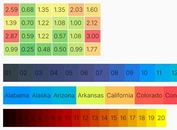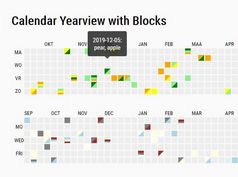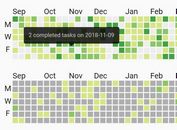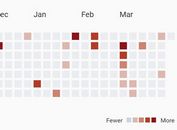Calendar Heatmap Plugin With jQuery And Moment.js - CalendarHeatmap
| File Size: | 98.5 KB |
|---|---|
| Views Total: | 15702 |
| Last Update: | |
| Publish Date: | |
| Official Website: | Go to website |
| License: | MIT |
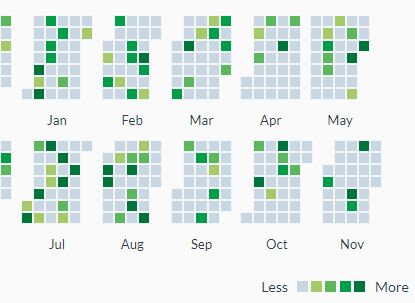
CalendarHeatmap.js is a jQuery plugin used to generate a dynamic, interactive, configurable calendar heatmap for representing time series data.
Hover over the time slots to show details for each of the days on demand. Inspired by Github’s commit calendar graph.
Installation:
# NPM $ npm install calendarheatmap --save # Bower $ bower install calendarheatmap --save
How to use it:
1. Include jQuery JavaScript library and Moment.js (optional) on the web page.
<script src="/path/to/cdn/jquery.slim.min.js"></script> <script src="/path/to/cdn/moment.min.js"></script>
2. Include the minified version of the jQuery CalendarHeatmap.js plugin after jQuery and moment.js.
<link rel="stylesheet" href="jquery.CalendarHeatmap.css"> <script src="jquery.CalendarHeatmap.min.js"></script>
3. Create a placeholder element for the generated calendar heatmap.
<div id="heatmap-demo"></div>
4. Prepare the data you want to present in the calendar heatmap.
var data = [
{count: 2, date: "2017-09-23"},
{count: 1, date: "2017-10-23"},
{count: 4, date: "2017-11-11"},
{count: 5, date: "2017-11-13"},
{count: 3, date: "2017-11-21"},
...
]
5. Visualize the data in the calendar heatmap.
$("#heatmap-demo").CalendarHeatmap(data, {
// options here
});
6. All default options to customize the calendar heatmap.
$("#heatmap-demo").CalendarHeatmap(data, {
// title of the calendar heatmap
title: null,
// the number of months to display
months: 12,
// the first day of the week: 1 is Monday
weekStartDay: 1,
// or rounded, circle
tiles: {
shape: "square"
},
// last month
lastMonth: moment().month() + 1,
// last year
lastYear: moment().year(),
// color gradients
coloring: null,
// custom labels
labels: {
days: false,
months: true,
custom: {
weekDayLabels: null,
monthLabels: null
}
},
// custom legend
legend: {
show: true,
align: "right",
minLabel: "Less",
maxLabel: "More",
divider: " to "
},
// custom tooltips
// requires Bootstrap
tooltips: {
show: false,
options: {}
}
});
7. API methods.
// get currently selected dates
$("#heatmap-demo").CalendarHeatmap("getDates");
// update data
$("#heatmap-demo").CalendarHeatmap("updateDates", data);
// append additional data
$("#heatmap-demo").CalendarHeatmap("appendDates", data );
// get options
$("#heatmap-demo").CalendarHeatmap("getOptions");
// update options
$("#heatmap-demo").CalendarHeatmap("updateOptions" {
// options here
});
Changelog:
v1.3.1 (2021-03-09)
- With this release, moment.js is no longer required
- Moment.js or any other library can be used to format labels
- Fix for heatmaps that cover multiple years
v1.2.0 (2021-03-09)
- New: getDates and getOptions can be used to receive the current list of dates with counts and options from the heatmap
- New: updateDates and appendDates functions are added to allow for changing, or adding dates to the heatmap
- New: updateOptions added to allow for changing heatmap options
- Update: New functions with examples are available in the demo
- Update: All dependencies are updated to their latest versions
- Fix: The heatmap bins and colors have been redone and should be assigned correctly now
v1.1.0 (2020-01-10)
- Update: Tiles in the calendar can be rounded or circles now
- Update: Future days are indicated by lighter colors
- Update: Demo is using Bootstrap 4.x now
- Update: All dependencies are updated to their latest versions
- Fix: Cases with low counts per day, where the maximum is not shown on the map
- Fix: Start day works properly now
- Fix: Unix timestamps get now properly parsed when using the object notation
v1.0.1 (2019-05-15)
- Updated dependancies
2019-02-02
- Complete rewrite on generating heat maps
2017-11-28
- Bugfixed.
This awesome jQuery plugin is developed by SeBassTian23. For more Advanced Usages, please check the demo page or visit the official website.