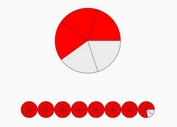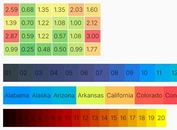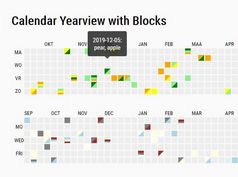Sparkline (Inline Chart) Plugin With jQuery And SVG - inlineGraph
| File Size: | 27.7 KB |
|---|---|
| Views Total: | 4128 |
| Last Update: | |
| Publish Date: | |
| Official Website: | Go to website |
| License: | MIT |
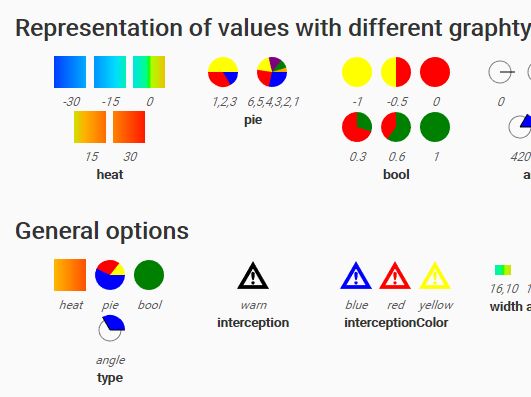
inlineGraph is a lightweight and simple-to-use jQuery plugin used for generating SVG based inline graphs and charts (aka. sparklines) to present your data as heatmap, pie, boolean and angle.
Basic usage:
1. To get started, insert the JavaScript file inlinegraph.js after jQuery JavaScript library.
<script src="/path/to/cdn/jquery.min.js"></script> <script src="inlinegraph.js"></script>
2. Create an element where you want to place the inline graph.
<div class="inlinegraph"></div>
3. The JavaScript to generate an inline graph inside the element.
- values: numeric value.
- attr: plugin settings.
$(function(){
$('.inlinegraph').inlinegraph(values, attr)
});
4. All default attributes (settings).
$('.inlinegraph').inlinegraph(30, {
// or 'heat', 'bool', 'angle'
type: 'pie',
// interception text
interception: 'warn',
// interception color
interceptionColor: 'black',
// height in pixels
height: 16,
// width in pixels
width: 16,
// pre-defined colors
color: ['blue','red','yellow','purple','green','orange'],
// border color
borderColor: 'black',
// border width in pixels
borderWidth: 0,
// rotation angle
rotation: 0
})
5. You can also pass the attributes (settings) via data attributes as follows:
<div class="inlinegraph"
data-graph="60"
data-graph-attr='{"color": ["green"], "type": "angle"}'>
</div>
<div class="inlinegraph"
data-graph="14"
data-graph-attr='{"color": ["green"], "fullAngle": "24", "type": "angle"}'>
</div>
...
$('.inlinegraph').each(function() {
$(this).inlinegraph($(this).attr('data-graph'), $.parseJSON($(this).attr('data-graph-attr')));
});
Changelog:
2024-10-03
- JS & CSS Update
This awesome jQuery plugin is developed by tmunz. For more Advanced Usages, please check the demo page or visit the official website.