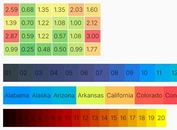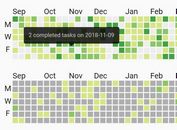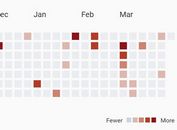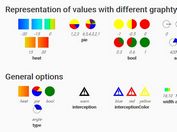Github Style Calendar Heatmap In jQuery
| File Size: | 7.84 KB |
|---|---|
| Views Total: | 4446 |
| Last Update: | |
| Publish Date: | |
| Official Website: | Go to website |
| License: | MIT |
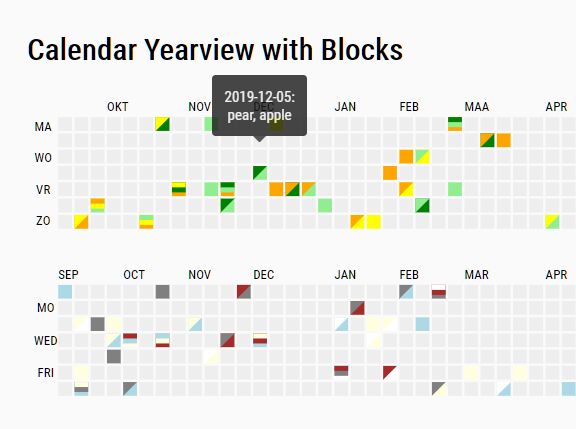
Just another jQuery plugin that dynamically renders a calendar heatmap (year view) to visualize time series data (like activities, contribution) similar to Github contribution graph.
Note: This is the upgraded version of the jQuery Contribution Graph plugin that supports multiple activities per day.
See also:
- Github Style Heatmap Graph Plugin With jQuery - Calmosaic
- jQuery Plugin For Github Style Heatmap Calendar - Contribution Graph
- Calendar Heatmap Plugin With jQuery And Moment.js - CalendarHeatmap
- Github Like jQuery Data Visualization Plugin - Glance Year
- Github Inspired Punchcard Graph Plugin For jQuery - punchcard.js
How to use it:
1. Add the Calendar Yearview with Blocks plugin's files to the web page.
<link href="/path/to/css/calendar_yearview_blocks.css" rel="stylesheet" /> <script src="/path/to/cdn/jquery.slim.min.js"></script> <script src="/path/to/js/calendar_yearview_blocks.js"></script>
2. Create a container to hold the calendar heatmap.
<div id="example"></div>
3. Add activities to the calendar heatmap.
const mydata = {
"2020-09-01": {
"items": ["banana", "apple"]
},
"2020-08-05": {
"items": ["apple"]
},
"2020-07-01": {
"items": ["banana"]
},
"2020-06-03": {
"items": ["banana", "apple", "orange"]
}
// more activities here
}
4. Initialize the plugin to render the activities as blocks in the calendar heatmap.
$('#example').calendar_yearview_blocks({
data: myData
});
5. Customize the block colors.
$('#example').calendar_yearview_blocks({
data: myData,
colors: {
'default': '#eeeeee',
'apple': 'green',
'banana': 'yellow',
'orange': 'orange',
'pear': 'lightgreen'
}
});
6. Customize/localize the day/month names.
$('#example').calendar_yearview_blocks({
data: myData,
month_names: ['jan', 'feb', 'maa', 'apr', 'mei', 'jun', 'jul', 'aug', 'sept', 'okt', 'nov', 'dec'],
day_names: ['ma', 'wo', 'vr', 'zo']
});
7. Determine whether the week start on Monday. Default: true.
$('#example').calendar_yearview_blocks({
start_monday: false // start on Sunday
});
8. Determine whether to display the tooltip only when there are activities to be shown. Default: false.
$('#example').calendar_yearview_blocks({
always_show_tooltip: true
});
9. Determine whether to highlight today's date. Default: false.
$('#example').calendar_yearview_blocks({
stylize_today: true
});
10. Set the final date.
$('#example').calendar_yearview_blocks({
final_date: new Date().toISOString().slice(0, 10),
});
11. Customize the styles of the tooltip.
$('#example').calendar_yearview_blocks({
tooltip_style: 'custom'
});
Changelog:
2021-03-01
- Allow for a custom legend; also allow removal of the default date tooltip.
2021-02-27
- JS Updated
This awesome jQuery plugin is developed by SaeX. For more Advanced Usages, please check the demo page or visit the official website.