Github Inspired Punchcard Graph Plugin For jQuery - punchcard.js
| File Size: | 15.4 KB |
|---|---|
| Views Total: | 1541 |
| Last Update: | |
| Publish Date: | |
| Official Website: | Go to website |
| License: | MIT |
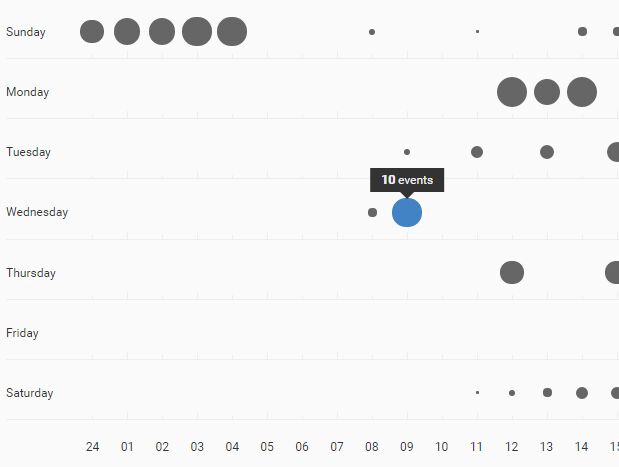
punchcard.js is a jQuery plugin for creating Github-inspired dynamic punchcard graph to visualize the user activity on your web app.
See also:
How to use it:
1. The plugin requires jQuery and moment.js libraries loaded properly in the document.
<script src="/path/to/jquery.min.js"></script> <script src="/path/to/moment.min.js"></script>
2. Then load the punchcard.js script right before the closing body tag.
<script src="src/punchcard.js"></script>
3. Create a container in which you want to render the punchcard graph.
<div id="punchcardExample"></div>
4. Call the plugin on the container element and define your own data in the JavaScript as follow.
$('#punchcardExample').punchcard({
data: [
[3, 0, 0, 1, 0, 0, 5, 5, 1, 2, 5, 0],
[0, 0, 0, 0, 40, 35, 40, 0, 0, 1, 2, 1, 5],
[0, 10, 0, 20, 0, 30, 0, 40, 0, 50, 0, 60],
[3, 10],
[0, 0, 0, 0, 8, 0, 0, 8, 0, 0, 10, 0, 0, 10, 0, 10],
[],
[0, 0, 0,1,2,3,4,5,6,7,8,9,10,11,12,13,14,15,16,17,18]
]
});
5. Config the punchcard graph with the following options.
$('#punchcardExample').punchcard({
days: [
"Sunday", "Monday", "Tuesday", "Wednesday", "Thursday", "Friday", "Saturday"
],
hours: [
"24", "01", "02", "03", "04", "05", "06", "07", "08", "09", "10", "11",
"12", "13", "14", "15", "16", "17", "18", "19", "20", "21", "22", "23"
],
singular: undefined,
plural: undefined,
data: undefined,
ajax: undefined,
timezones: [],
timezoneIndex: 0,
nightModeFrom: undefined,
nightModeTo: undefined,
});
Change log:
2017-10-02
- Added responsive switch with minWidth
This awesome jQuery plugin is developed by melenaos. For more Advanced Usages, please check the demo page or visit the official website.





