Create A Tone Curve UI Component In jQuery - iocurve
| File Size: | 523 KB |
|---|---|
| Views Total: | 1231 |
| Last Update: | |
| Publish Date: | |
| Official Website: | Go to website |
| License: | MIT |
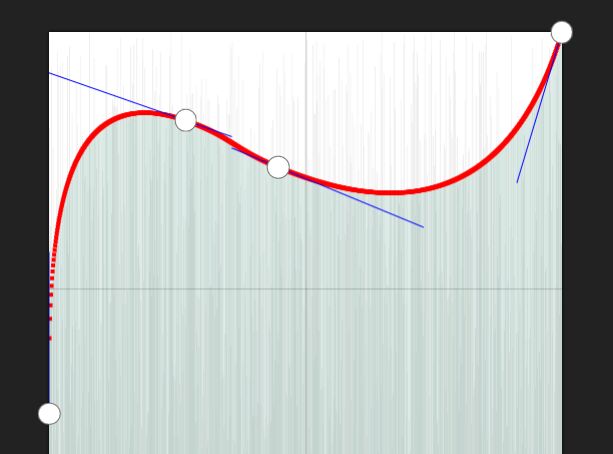
iocurve is a fully configurable jQuery plugin to create a Photoshop and Lightroom inspired Tone Curve UI where you can adjust points throughout a given value range via mouse drag.
More Features:
- Custom curvature.
- Custom grid style.
- Bar (column) chart.
- Custom plot diagram.
- Custom histogram.
- Custom connection line.
How to use it:
1. Create a container to hold the Tone Curve UI.
<div class="iocurve"></div>
2. Download the zip and load the minified version of the iocurve plugin after loading jQuery library.
<script src="/path/to/cdn/jquery.min.js"></script> <script src="/path/to/dist/jquery.iocurve.min.js"></script>
3. Call the function on the container element to generate a basic Tone Curve UI.
$(function(){
$('.iocurve').iocurve();
});
4. Customize the Tone Curve UI. All possible default options:
$('.iocurve').iocurve({
// input/output value range
x: [0, 255],
y: [0, 255],
// decomposition width
dx: 1,
// Y axis
y0: 0,
// curvature
curvature: 0.3,
// CSS class
className: '',
// CSS styles
css: {
position: 'relative',
margin: '20px'
},
// canvas styles
canvas: {
height: '100%',
css: {
display: 'block',
boxShadow: '0 0 3px #000'
},
fillStyle: '#fff'
},
// grid options
grid: {
visible: true,
strokeStyle: 'rgba(0, 0, 0, 0.2)'
},
// anchor options
anchor: {
points: [ [0, 0], [255, 255] ],
tagName: 'a',
className: 'anchor',
css: {
position: 'absolute',
display: 'block',
width: 18,
height: 18,
borderRadius: '50%',
border: '1px solid rgba(0, 0, 0, 0.5)',
background: '#fff',
boxSizing: 'border-box',
cursor: 'move',
transform: 'translate(-50%, -50%)'
}
},
// bar styles
bar: {
visible: true,
fillStyle: {
positive: 'rgba(0, 100, 70, 0.2)',
negative: 'rgba(150, 30, 70, 0.2)'
}
},
// plot diagram styles
plot: {
visible: false,
strokeStyle: '#f00'
},
// histogram styles
histogram: {
data: null,
fillStyle: '#ddd'
},
// connection line styles
controlPoint: {
visible: false,
strokeStyle: '#00f'
}
});
5. Event handlers.
var $curve = $('.iocurve').iocurve(option);
$curve.on('anchor', function(ev, anchor){
// anchor.element anchor DOM element
// anchor.kind 'new'|'move'|'remove'
// anchor.x coordinate X
// anchor.y coordinate Y
});
$curve.on('output', function(ev, data){
console.log(data);
});
$curve.on('anchors', function( ev, $anchors ){
// $anchors is jQuery object of all anchor elements.
// Caution: Do not modify $anchors. It is read-only. Because it is a managed object inside the plugin.
$anchors.each(function() {
// $(this) is one anchor.
});
});
6. API methods.
$curve.trigger('data', [function( data ){
// get data
}]);
$curve.trigger('option', [{
// update options
}]);
// resize to fit the parent element.
$curve.trigger('resized');
// destroy the instance
$curve.trigger('destroy');
Changelog:
2021-12-04
- v0.6.0: Anchor points in event calls
2020-08-30
- v0.5.0
2020-08-24
- Adjusted options
- Updaed demos.
2020-08-23
- Added events
This awesome jQuery plugin is developed by cmiz. For more Advanced Usages, please check the demo page or visit the official website.





