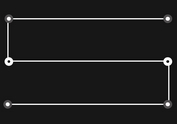Visualize Events On A Timeline Using Canvas - Ironsys Timeline
| File Size: | 8.68 KB |
|---|---|
| Views Total: | 4133 |
| Last Update: | |
| Publish Date: | |
| Official Website: | Go to website |
| License: | MIT |
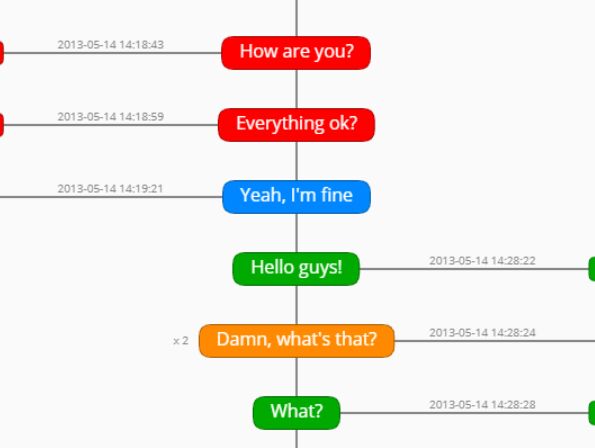
Ironsys Timeline is a simple, customizable jQuery data visualization plugin to visualize time based events on a timeline using canvas.
How to use it:
1. Load the JavaScript jquery.ironsys.timeline.js after loading the latest jQuery library.
<script src="/path/to/cdn/jquery.min.js"></script> <script src="/path/to/jquery.ironsys.timeline.js"></script>
2. Create a container to hold the canvas element on which the timeline will render.
<div id="timeline"></div>
3. Prepare your events to be visualized on the time. Each event should have 'time', 'entity', and 'value' fields as follows:
var data = [
{ "time": "2012-06-03 00:01:02", "entity": "jQuery", "value": "Event 1" },
{ "time": "2018-06-03 00:01:02", "entity": "Script", "value": "Event 2" },
{ "time": "2020-06-03 00:01:02", "entity": "Net", "value": "Event 3" },
// ... more events here ...
];
4. Initialize the plugin to render a basic timeline on your page.
$('#timeline').timeline({
data: data
});
5. Determine whether to aggregate the sames values that comes from the same data source. Default: false.
$('#timeline').timeline({
data: data,
aggregateValues: true
});
6. Determine whether to aggregate the sames values that comes from the same data source. Default: false.
$('#timeline').timeline({
data: data,
aggregateValues: true
});
7. Determine the direction of the timeline. Default: 'down'.
$('#timeline').timeline({
data: data,
direction: 'up'
});
8. Determine whether or not to show entities and values. Default: true.
$('#timeline').timeline({
data: data,
showEntities: false,
showDates: false
});
9. Customize the appearance of the timeline.
$('#timeline').timeline({
data: data,
autoUnitSize: true,
borderWidth: 2,
colors: [
{ "bgcolor": "#FF0000", "bordercolor": "#A60000" ,"fgcolor": "#FFFFFF" },
{ "bgcolor": "#00AA00", "bordercolor": "#006F00" ,"fgcolor": "#FFFFFF" },
{ "bgcolor": "#0086FF", "bordercolor": "#0057A6" ,"fgcolor": "#FFFFFF" },
{ "bgcolor": "#FF8900", "bordercolor": "#A65900" ,"fgcolor": "#FFFFFF" },
{ "bgcolor": "#FF0086", "bordercolor": "#A60057" ,"fgcolor": "#FFFFFF" },
{ "bgcolor": "#8900FF", "bordercolor": "#5900A6" ,"fgcolor": "#FFFFFF" }
],
cornerRadius: 10,
dateColor: "#888888",
dateFontSize: 10,
dateMarginY: 2,
dateMarginX: 8,
entityCornerRadius: 5,
entityFontSize: 14,
entityPaddingX: 6,
entityPaddingY: 3,
fontFace: "Arial",
fontSize: 16,
lineColor: "#888888",
lineWidth: 2,
offset: 50,
paddingX: 10,
paddingY: 6,
unitSize: 50
});
This awesome jQuery plugin is developed by alex-ironsys. For more Advanced Usages, please check the demo page or visit the official website.