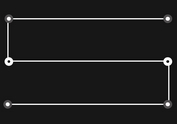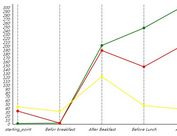Draw Customizable Polylines Using jQuery And Canvas - polyline.js
| File Size: | 6.79 KB |
|---|---|
| Views Total: | 2025 |
| Last Update: | |
| Publish Date: | |
| Official Website: | Go to website |
| License: | MIT |
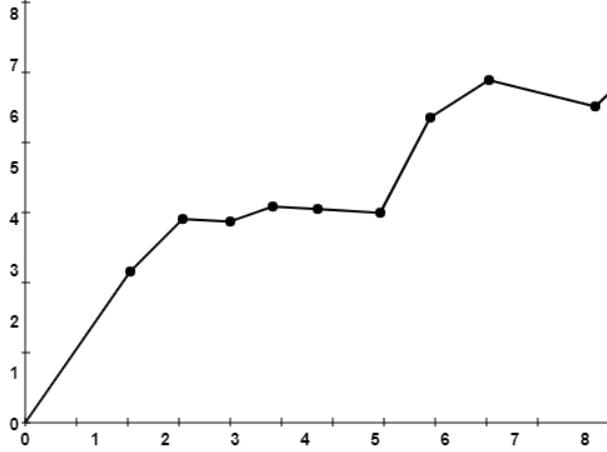
polyline.js is a jQuery plugin/jQuery UI widget that lets you draw polylines with dots on an HTML canvas to represent routes, paths, data series, etc.
How to use it:
1. Include the required jQuery and jQuery UI libraries from CDN.
<script src="/path/to/jquery.min.js"></script> <script src="/path/to/jquery-ui.min.js"></script>
2. Download and include the jquery.polyline.min.js script after jQuery.
<script src="jquery.polyline.min.js"></script>
3. Create an HTML canvas element on which you want to draw the polylines and dots.
<canvas id="polyline"> Your browser does not support HTML5 Canvas. </canvas>
4. Initialize the plugin on the canvas element and done. Double-click the canvas to add a new dot. Double-click on a dot to remove it.
$('#polyline').polyline();
5. Customize the appearance of the polylines and dots.
$('#polyline').polyline({
max_x: 10,
max_y: 10,
min_dot_diff: 0.1,
padding_top: 15,
padding_right: 15,
padding_bottom: 25,
padding_left: 25,
stroke_count: 10,
stroke_size: 7,
stroke_width: 1,
stroke_shift: 4,
stroke_text_font_style: "bold",
stroke_text_font_name: "sans-serif",
stroke_text_font_size: 14,
stroke_text_hshift: 5,
stroke_text_vshift: 18,
stroke_text_precision: 2,
line_width: 2,
axis_width: 1,
dot_radius: 4,
dot_pick_radius_addition: 3,
dots: [] // an array of predefined dots
});
6. Execute a callback function each time the polyline changes.
$('#polyline').polyline({
'change': function(event, isnew, affected) {
var text = ((isnew === true) ? "Added" : (isnew === false) ? "Changed" : "Deleted") +
" dot #"+affected.index+" at ( "+affected.dot[0]+" ; "+affected.dot[1]+" )";
}
This awesome jQuery plugin is developed by SmoothMouse. For more Advanced Usages, please check the demo page or visit the official website.