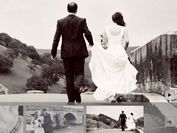Basic Thumbnail Image Slider Plugin with jQuery - Thumb slider
| File Size: | 494 KB |
|---|---|
| Views Total: | 11580 |
| Last Update: | |
| Publish Date: | |
| Official Website: | Go to website |
| License: | MIT |
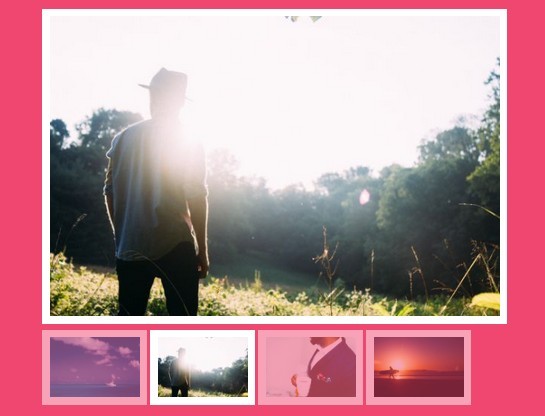
Thumb slider is a tiny and fast jQuery gallery plugin which allows to navigate through a group of images with a thumbnail control. Great for use in the E-commerce website to showcase details about the products.
Basic usage:
1. Put jQuery library and the jQuery thumb slider plugin at the bottom of the html document.
<script src="//code.jquery.com/jquery.min.js"></script> <script src="js/thumb_slider.js"></script>
2. Add large images & thumbnails into the slider.
<div id="slider-container">
<div class="slides">
<div class="slide">
<img src="large-1.jpg" alt="" />
</div>
<div class="slide">
<img src="large-2.jpg" alt="" />
</div>
<div class="slide">
<img src="large-3.jpg" alt="" />
</div>
</div>
<div class="controls">
<span class="control">
<img src="thumb-1.jpg" alt="" />
</span>
<span class="control">
<img src="thumb-2.jpg" alt="" />
</span>
<span class="control">
<img src="thumb-3.jpg" alt="" />
</span>
</div>
</div>
3. Initialize the plugin by calling the function on the top container.
$('#slider-container').thumb_slider();
4. Optionally, you can add transparency to unclicked controls / opacity to active thumbs.
#slider-container .control {
-ms-filter: "progid:DXImageTransform.Microsoft.Alpha(Opacity=50)";
filter: alpha(opacity=50);
-moz-opacity: 0.5;
-khtml-opacity: 0.5;
opacity: 0.5;
}
#slider-container .control.active {
-ms-filter: "progid:DXImageTransform.Microsoft.Alpha(Opacity=100)";
filter: alpha(opacity=100);
-moz-opacity: 1;
-khtml-opacity: 1;
opacity: 1;
}
Changelog:
2020-07-20
- Code formatting.
This awesome jQuery plugin is developed by mlmedia. For more Advanced Usages, please check the demo page or visit the official website.