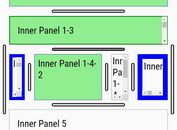Accessible, Touch-Friendly and Drag & Drop Html List with jQuery
| File Size: | 6.03 KB |
|---|---|
| Views Total: | 4375 |
| Last Update: | |
| Publish Date: | |
| Official Website: | Go to website |
| License: | MIT |
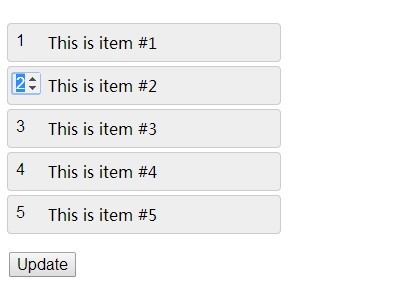
An extension for jQuery Sortable plugin which allows you to reorder an Html list by mouse, keyboard, touch, or drag & drop.
How to use it:
1. Include jQuery library and the jQuery sortable plugin at the bottom for fast page loading.
<script src="http://ajax.googleapis.com/ajax/libs/jquery/1.11.1/jquery.min.js"></script> <script src="jquery-sortable-min.js"></script>
2. Create an Html list as follows.
<form id="sort-it">
<ol>
<li>This is item #1
<label for="custom-number-1">New order:</label>
<input id="custom-number-1" name="custom-number-1" type="number" min="1">
</li>
<li>This is item #2
<label for="custom-number-2">New order:</label>
<input id="custom-number-2" name="custom-number-2" type="number" min="1">
</li>
<li>This is item #3
<label for="custom-number-3">New order:</label>
<input id="custom-number-3" name="custom-number-3" type="number" min="1">
</li>
<li>This is item #4
<label for="custom-number-4">New order:</label>
<input id="custom-number-4" name="custom-number-4" type="number" min="1">
</li>
<li>This is item #5
<label for="custom-number-5">New order:</label>
<input id="custom-number-5" name="custom-number-5" type="number" min="1">
</li>
</ol>
<input type="submit" id="manual-sort" name="manual-sort" value="Update">
</form>
3. Add CSS styles into the document.
/* prevent zoom in mobile */
#sort-it input { font-size: 1em; }
#sort-it ol {
/* list style is faked with number inputs */
list-style: none;
padding: 0;
}
#sort-it li {
position: relative;
min-height: 1em;
cursor: move;
padding: .5em .5em .5em 2.5em;
background: #eee;
border: 1px solid #ccc;
margin: .25em 0;
border-radius: .25em;
max-width: 14em;
}
#sort-it li input {
/* Move these to visually fake the ol numbers */
position: absolute;
width: 1.75em;
left: .25em;
top: .25em;
border: 0;
text-align: right;
background: transparent
}
#sort-it li label {
/* visually hidden offscreen so it still benefits screen readers */
position: absolute;
left: -9999px;
}
/* sortable plugin styles when dragged */
#sort-it .dragged {
position: absolute;
opacity: 0.5;
z-index: 2000;
}
#sort-it li.placeholder {
position: relative;
background: purple;
}
4. Initialize the plugin.
$(function(){
$('#sort-it ol').sortable({
onDrop: function(item) {
$(item).removeClass("dragged").removeAttr("style");
$("body").removeClass("dragging");
getInitialOrder('#sort-it li');
}
});
getInitialOrder('#sort-it li');
$('#sort-it ol input[type="number"]').focus(function(){
$(this).select();
}).change(function(){
updateAllNumbers($(this), '#sort-it input');
}).keyup(function(){
updateAllNumbers($(this), '#sort-it input');
});
$('#sort-it').submit(function(e){
reorderItems('#sort-it li', '#sort-it ol');
e.preventDefault();
})
});
function getInitialOrder(obj){
var num = 1;
$(obj).each(function(){
$(this).find('input[type="number"]').val(num).attr('data-initial-value', num);
num++;
});
$(obj).find('input[type="number"]').attr('max', $(obj).length); //give it an html5 max attr based on num of objects
}
function updateAllNumbers(currObj, targets){
var delta = currObj.val() - currObj.attr('data-initial-value'), //if positive, the object went down in order. If negative, it went up.
c = parseInt(currObj.val(), 10), //value just entered by user
cI = parseInt(currObj.attr('data-initial-value'), 10), //original object val before change
top = $(targets).length;
if(c > top){
currObj.val(top);
}else if(c < 1){
currObj.val(1);
}
$(targets).not($(currObj)).each(function(){
var v = parseInt($(this).val(), 10);
if (v >= c && v < cI && delta < 0){
$(this).val(v + 1);
} else if (v <= c && v > cI && delta > 0){
$(this).val(v - 1);
}
}).promise().done(function(){
$(targets).each(function(){
if($(this).val() !== ""){
$(this).attr('data-initial-value', $(this).val());
}
});
});
}
function reorderItems(things, parent){
for(var i = 1; i <= $(things).length; i++){
$(things).each(function(){
var x = parseInt($(this).find('input').val(), 10);
if(x === i){
$(this).appendTo(parent);
}
});
}
}
This awesome jQuery plugin is developed by thebarrytone. For more Advanced Usages, please check the demo page or visit the official website.