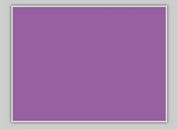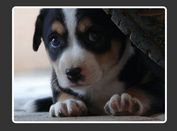Centering Elements Vertically with jQuery - centerEl
| File Size: | 10.3 KB |
|---|---|
| Views Total: | 567 |
| Last Update: | |
| Publish Date: | |
| Official Website: | Go to website |
| License: | MIT |
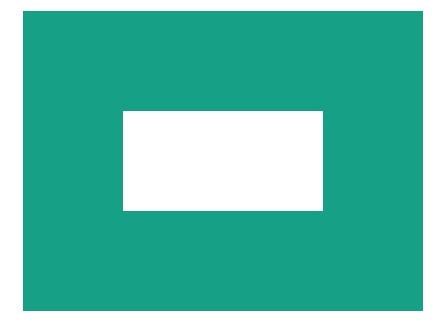
centerEl is a lightweight jQuery solution to center multiple block elements vertically inside their parent container. Check out this article If you're looking for a pure CSS solution to vertically align an block element.
See also:
- jQuery Plugin To Center An Html Element Responsively - jQuery Center
- jQuery Plugin For Any Element Vertical Centering
- Center An Element Horizontally and Vertically with jQuery V-ACenter Plugin
How to use it:
1. Include the jQuery centerEl plugin after you have jQuery installed.
<script src="//code.jquery.com/jquery-1.11.2.min.js"></script> <script src="src/jquery.centerEl.js"></script>
2. Call the plugin on the block element and specify the parent element.
$("#element").centerEls({
absolutePositioning: true,
parentEl: "#parent-element",
});
3. Default plugin settings.
$("#element").centerEls({
additonalOffset: 0,
absolutePositioning: 0,
left : 0,
right :0,
bottom : 0,
parentEl: "",
});
4. Methods.
// Recalculate the element's height
// Useful for responsive layout
$("#element").data("plugin_centerEls").recalc();
// Destroy the plugin
$("#element").data("plugin_centerEls").destroy();
// Initialize the plugin
$("#element").data("plugin_centerEls").init();
This awesome jQuery plugin is developed by mohandere. For more Advanced Usages, please check the demo page or visit the official website.