Isotope - Magical Dynamic Layout Plugin For jQuery
| File Size: | 83.2 KB |
|---|---|
| Views Total: | 22944 |
| Last Update: | |
| Publish Date: | |
| Official Website: | Go to website |
| License: | MIT |
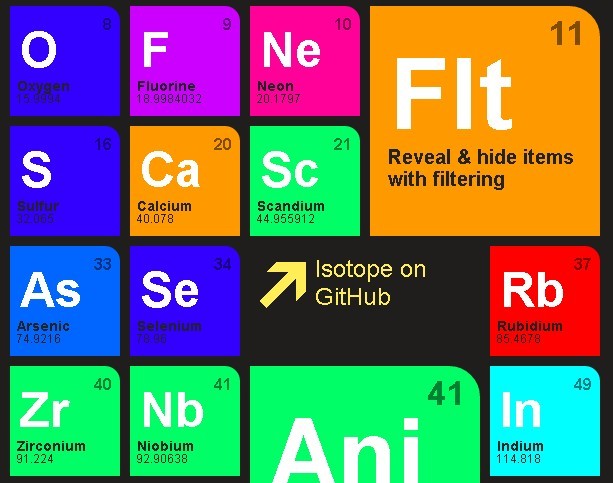
Isotope is a Magical Dynamic Layout Plugin features Layout modes(Intelligent, dynamic layouts that can’t be achieved with CSS alone.), Filtering (Hide and reveal item elements easily with jQuery selectors) and Sorting (Re-order item elements with sorting. Sorting data can be extracted from just about anything).
Alternative:
- Pinterest Style Dynamic Layout jQuery Plugin - Masonry
- 10 Best Grid Layouts
- 10 Best jQuery/JavaScript Masonry Layout Plugins
How to use it:
1. Install the Isotope library with package managers.
npm install isotope-layout --save1
2. Load the JavaScript file isotope.pkgd.min.js after jQuery library.
<script src="/path/to/jquery.min.js"></script> <script src="/path/to/isotope.pkgd.min.js"></script> <!-- or from a CDN --> <script src="https://unpkg.com/isotope-layout@3/dist/isotope.pkgd.min.js"></script>
3. Insert your own grid items to the layout.
<div class="grid"> <div class="grid-item">Item 1</div> <div class="grid-item">Item 2</div> <div class="grid-item">Item 3</div> ... </div>
4. Categorize your grid items for filtering and sorting.
<div class="grid"> <div class="grid-item" data-category="cat-1">Item 1</div> <div class="grid-item" data-category="cat-2">Item 2</div> <div class="grid-item" data-category="cat-3">Item 3</div> ... </div>
5. Initialize the grid layout with default settings.
$('.grid').isotope({
itemSelector: '.grid-item'
});
6. Customize the grid layout with the following options:
$('.grid').isotope({
// required
itemSelector: '.grid-item',
// fitRows
// vertical
// packery
// cellsByRow
// masonryHorizontal
// fitColumns
// cellsByColumn
// horiz
// masonry (default)
layoutMode: 'masonry',
// sets item positions in percent values, rather than pixel values.
percentPosition: true,
// stamp elements
stamp: '.stamp',
// the horizontal flow of the layout
originLeft: true,
// the vertical flow of the layout
originTop: true,
// filter function
filter: null,
// gets sort data
getSortData: null,
// sorts items according to which property of getSortData
sortBy: 'number',
// sorts items ascendingly
sortAscending: true,
// staggers item transitions 30ms after one another
stagger: 30,
// transition in seconds
transitionDuration: '0.4s',
// disable any styles being set on container
// useful if using absolute position on container
containerStyle: null,
// adjusts sizes and positions when window is resized
resize: true
});
6. You can also pass the options via the data-isotope attribute.
<div class="grid"
data-isotope='{ "itemSelector": ".grid-item" }'>
<div class="grid-item">Item 1</div>
<div class="grid-item">Item 2</div>
<div class="grid-item">Item 3</div>
...
</div>
Changelog:
2018-06-20
- v3.0.6
This awesome jQuery plugin is developed by metafizzy. For more Advanced Usages, please check the demo page or visit the official website.











