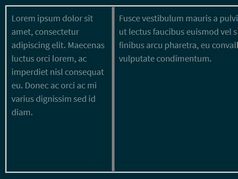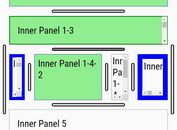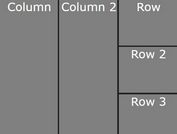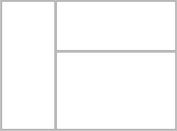Vertical & Horizontal Split View With jQuery - jsRapSpliter
| File Size: | 8.42 KB |
|---|---|
| Views Total: | 2081 |
| Last Update: | |
| Publish Date: | |
| Official Website: | Go to website |
| License: | MIT |
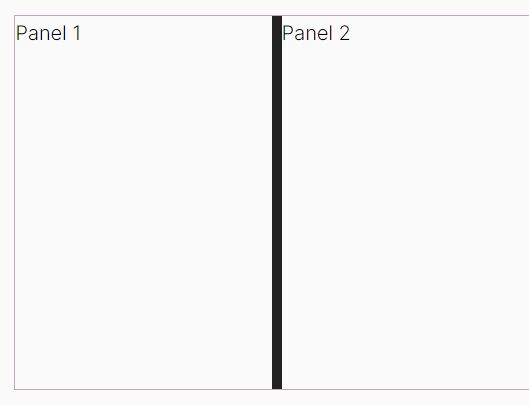
jsRapSpliter is a lightweight jQuery splitter plugin that allows webpage or specific container splitting in vertical and horizontal orientations.
It takes a DIV element with two child DIVs and converts them into a vertical or horizontal split view, where users can resize each DIV pane with mouse drag.
See Also:
How to use it:
1. Add DIV panes to the split view.
<div id="demo" > <div>Panel 1</div> <div>Panel 2</div> </div>
2. Download and load the jsRapSpliter.js library after jQuery.
<script src="/path/to/cdn/jquery.min.js"></script> <script src="/path/to/jsRapSpliter.js"></script>
3. Initialize the plugin on the top container to generate a horizontal split view.
$(function(){
$('#demo').jsRapSpliter();
});
4. Generate a vertical split view instead.
$(function(){
$('#demo').jsRapSpliter({
horizontal: true,
});
});
5. Set the height of the spilt view. Default: 200px.
$(function(){
$('#demo').jsRapSpliter({
height: '300px',
});
});
6. Set the start position of the drag handle (splitter). Default: 0.5 (50%).
$(function(){
$('#demo').jsRapSpliter({
position: 0.6,
});
});
7. Set the width of the drag handle (splitter). Default: 8.0.
$(function(){
$('#demo').jsRapSpliter({
spliterWidth: 0.6
});
});
8. Override the default styles of the drag handle (splitter).
/* vertical splitter */
.spliterV {
position: absolute;
height: 100%;
cursor: col-resize;
border: solid 1px #bab;
}
/* horizontal splitter */
.spliterH {
position: absolute;
width: 100%;
cursor: row-resize;
border: solid 1px #bab;
}
This awesome jQuery plugin is developed by Thibor. For more Advanced Usages, please check the demo page or visit the official website.