CSS3 Animated Modal Plugin with jQuery And CSS3 - modalBox
| File Size: | 16.5 KB |
|---|---|
| Views Total: | 4889 |
| Last Update: | |
| Publish Date: | |
| Official Website: | Go to website |
| License: | MIT |
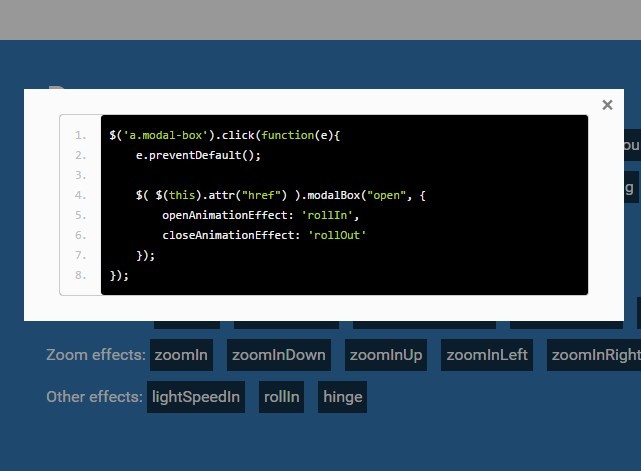
modalBox is a lightweight and simple-to-use jQuery modal plugin which helps you create awesome popup windows with CSS3 animations.
How to use it:
1. Include Animate.css and the jQuery modalBox plugin's CSS file in the head section.
<link rel="stylesheet" href="animate.min.css"> <link href="jquery.modalBox.css" rel="stylesheet">
2. Wrap your modal content with a close link into a container element with an unique ID.
<div class="modal-box" id="modal-content">
<div class="inner">
<button class="close">×</button>
Modal content goes here
</div>
</div>
3. Create a link pointing to the ID to toggle the modal window.
<a href="#modal-content" class="modal-box">Lanuch</a>
4. The JavaScript to open the modal window and specify the open / close animations you prefer to use.
$('a.modal-box').click(function(e){
e.preventDefault();
// .modabox (ELEMENT, ACTION, OPTIONS)
$('#modal-content').modalBox("open",{
openAnimationEffect:'bounceIn',
closeAnimationEffect:'bounceOut'
});
});
5. Full plugin options.
// Close the modal when press escape key closeOnEscape: true, // Automatically close modal window autoClose: false, // Automatically close delay autoCloseDelay: 3000
6. Public methods.
// var api = $('#modal').data("modalBox");
// Open the modal window
.modalBox("open")
// Close the modal window
.modalBox("close")
7. Events.
- beforeOpen
- afterOpen
- beforeClose
- afterClose
$('.modal').on('modalBox:EVENT-NAME', function(){
// Do something
});
Changelog:
2018-11-01
- v2.1.1
2018-08-12
- v2.1.0
2018-04-17
- Bugfix
2018-03-31
- v2.0
2016-11-13
- centering modal
2016-09-07
- fixed close button
2016-08-29
- Vertical centering, bug fix
2016-02-11
- Made options changeable after init
2015-11-11
- Vertical centering
2015-09-04
- window scroll bug fix
2015-08-17
- z-index bug fix
2015-07-29
- added cross browser support
This awesome jQuery plugin is developed by vladrub. For more Advanced Usages, please check the demo page or visit the official website.











