Easy Static Modal Popup Plugin For jQuery - eZmodal
| File Size: | 8.65 KB |
|---|---|
| Views Total: | 3946 |
| Last Update: | |
| Publish Date: | |
| Official Website: | Go to website |
| License: | MIT |
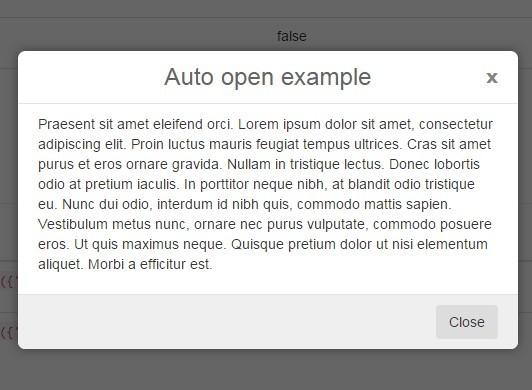
eZmodal is a simple and fast jQuery plugin which enables you to display static html content in a responsive, fully configurable modal popup window.
How to use it:
1. Put the ezmodal.css stylesheet in the head section of the html page.
<link rel="stylesheet" href="src/ezmodal.css">
2. The eZmodal plugin requires jQuery library loaded in the html page.
<script src="//code.jquery.com/jquery-1.11.3.min.js"></script> <script src="src/ezmodal.js"></script>
3. Insert your html content into the modal window following the markup structure like this:
<div id="demo" class="ezmodal">
<div class="ezmodal-container">
<div class="ezmodal-header">
<div class="ezmodal-close" data-dismiss="ezmodal">x</div>
Modal Header
</div>
<div class="ezmodal-content">
<p>Modal Content</p>
</div>
<div class="ezmodal-footer">
<button type="button" class="btn" data-dismiss="ezmodal">Close</button>
</div>
</div>
</div>
4. The JavaScript to open the modal on page load.
$('#demo').ezmodal({
'autoOpen': true
});
5. You can also adds a toggle button to launch the modal on demand.
<button type="button" ezmodal-target="#demo">Open</button>
6. Available options and defaults.
// the width of the modal window
// px, 'small', 'medium', 'full'
'width': 500,
// is it closable?
'closable': true,
// auto open on page load
'autoOpen': false,
// callbacks
'onShow': function () {},
'onClose': function () {}
Change log:
2015-07-23
- Vertical position
- update example
2015-07-22
- Block scroll body
2015-07-15
- Fixed closable option
This awesome jQuery plugin is developed by markusslima. For more Advanced Usages, please check the demo page or visit the official website.











