Responsive Gallery Lightbox With jQuery And Slick.js - slick-lightbox
| File Size: | 546 KB |
|---|---|
| Views Total: | 16891 |
| Last Update: | |
| Publish Date: | |
| Official Website: | Go to website |
| License: | MIT |
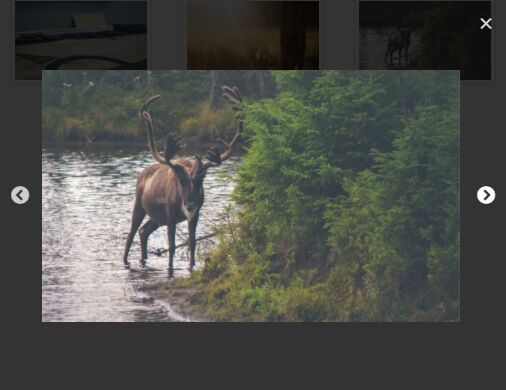
slick-lightbox is a jQuery plugin for responsive gallery lightbox that where users are able to switch between images in a carousel-like lightbox popup based on slick.js carousel plugin.
Key features:
- Image lazy load.
- Keyboard interactions.
- Supports browser History API.
- Custom layouts.
- Event handlers.
How to use it:
1. Include the necessary jQuery library and slick.js carousel plugin's files on the page.
<link href="/path/to/slick.min.css" rel="stylesheet"> <link href="/path/to/slick-theme.min.css" rel="stylesheet"> <script src="/path/to/jquery.min.js"></script> <script src="/path/to/slick.min.js"></script>
2. Download and include the slick-lightbox plugin's files on the page.
<link href="dist/slick-lightbox.css" rel="stylesheet"> <script src="dist/slick-lightbox.js"></script>
3. Create a group of images to be presented in the gallery lightbox.
<div id="default">
<a href="1.jpg" target="_blank">
<img src="thumb-1.jpg" alt=""></a>
</div>
<a href="2.jpg" target="_blank">
<img src="thumb-2.jpg" alt=""></a>
</div>
<a href="3.jpg" target="_blank">
<img src="thumb-3.jpg" alt=""></a>
</div>
...
</div>
4. Call the function on the top container to initialize the gallery lightbox with default settings.
$('#default').slickLightbox();
5. All default customization options.
$('#default').slickLightbox({
// background color of overlay
background: 'rgba(0,0,0,.8)',
// close on ESC
closeOnEscape: true,
// close on backgroun drop click
closeOnBackdropClick: true,
// in milliseconds
destroyTimeout: 500,
// default item selector
itemSelector: 'a',
// allows keyboard navigation
navigateByKeyboard: true,
// How to get the image urls? If false, no src is taken as the href attribute.
// You can pass your own function accepting the element as an attribute (e.g. function(element) { return $(element).doSomething(); }) or a string with the name of the attribute to be fetched (src will get the value of element.src attribute).
src: false,
// shows captions
caption: false,
// or 'bottom'
captionPosition: 'dynamic',
// uses image array instead
images: false,
// slick.js opitons
slick: {},
// uses Histroy API
useHistoryApi: false,
// custom layout
layouts: { closeButton: '<button type="button" class="slick-lightbox-close"></button>' },
// a function that checks the return value before opening
shouldOpen: null,
// max height of images
imageMaxHeight: 0.9,
// enable image lazy load
lazy: false
});
6. API methods.
var myInstance = $('#default').slickLightbox();
// Creates individual slides to be used with slick. If options.images array is specified, it uses it's contents, otherwise loops through elements' options.itemSelector.
myInstance.createModalItems()
// Creates a slick-friendly modal.
myInstance.createModal()
// Runs slick by default, using options.slick if provided. If options.slick is a function, it gets fired instead of us initializing slick. Merges in initialSlide option.
myInstance.initSlick(index)
// Opens the lightbox.
myInstance.open()
// Closes the lightbox and destroys it, maintaining the original element bindings.
myInstance.close()
// Binds global events.
myInstance.bindEvents()
// Moves the slick prev or next.
myInstance.slideSlick(direction)
// Detects usage of IE8 and lower.
myInstance.detectIE()
// Returns caption for each slide based on the type of options.caption.
myInstance.getElementCaption(el, info)
// Returns src for each slide image based on the type of options.src.
myInstance.getElementSrc(el)
// Unbinds global events.
myInstance.unbindEvents()
// Destroys the lightbox and unbinds global events. If true is passed as an argument, unbinds the original element as well.
myInstance.destroy(unbindAnchors)
// Destroys lightboxes currently in DOM.
myInstance.destroyPrevious()
// Detects the transition duration to know when to remove stuff from DOM etc.
myInstance.getTransitionDuration()
// Writes an empty state to the history API if supported.
myInstance.writeHistory()
7. Event handlers.
var myInstance = $('#default').slickLightbox();
myInstance.on({
'show.slickLightbox': function(){
// fired when the lightbox is opened
},
'shown.slickLightbox': function(){
// fired when the lightbox is opened, after the transitions took place
},
'hide.slickLightbox': function(){
// fired when the lightbox is closed
},
'hidden.slickLightbox': function(){
// fired when the lightbox is closed, after the transitions took place
}
});
This awesome jQuery plugin is developed by mreq. For more Advanced Usages, please check the demo page or visit the official website.











